Shopping cart abandonment simply means that a possible customer has added items to their shopping cart, has not purchased them yet, and has ultimately left your online store. This guide is intended to help you regain these customers by getting them to return to your store and complete their intended purchases.
Let’s look at some quick tips to help you fight off shopping cart abandonment!
Exit-Intent Popups (Prevent Shopping Cart Abandonment Immediately!)
Exit-intent popups are those popups you may have seen when you attempt to leave a page on certain websites; they are set to appear when your mouse cursor is detected moving towards the browser’s close button or the tabs area of your browser.
A good way to use popups to reduce shopping cart abandonment is to give your customer an incentive to complete their purchase. Take a look at this example from Lamin-X:

This popup appears when you try to leave their website and the cursor is headed towards the areas of the browser we just mentioned.
Notice that the popup creates a sense of urgency, offers a 10% discount in exchange for the user’s email address and also includes an additional call-to-action button that will take the user to a page full of more sales they may be interested in.
Think about what kind of incentives you can offer your customers that will keep them from leaving your site with a full shopping cart. Creating a sense of urgency is also extremely important when offering incentives, which is covered in the following section.
Fight Off Shopping Cart Abandonment by Invoking the FOMO (Fear of Missing Out)
In our last article, we mentioned holding flash sales as a method of increasing sales; to reiterate, flash sales are time-sensitive deals that must be taken advantage of immediately.
To help create an extra sense of urgency for the customer to act now, take the flash-sale method and it apply it to other deals you may be offering. For example, when notifying customers about their abandoned shopping carts via popups and emails, give them a limited time offer that includes coupon codes, free gifts, free gift wrapping, etc.
In your popup or email, display a countdown timer showing the customer how long they have to partake of this offer. Remind them that once the timer hits zero, the deal is gone forever!
When using countdown timers, use a static time for sales that are offered to everyone that end at a certain date/time; for exclusive deals only offered to certain users and expire at a certain time, use a dynamic timer.
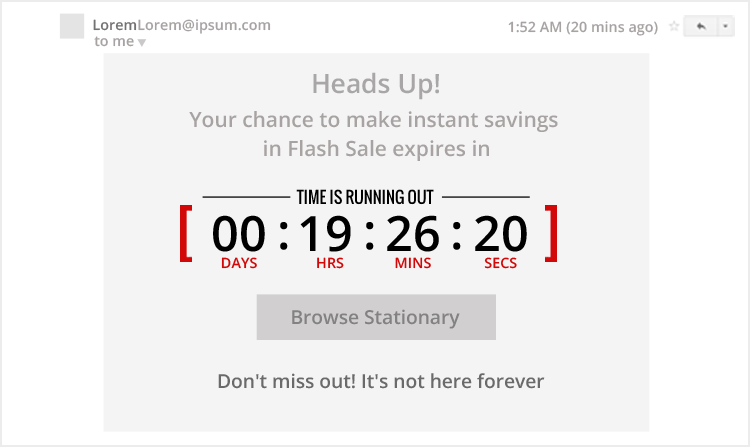
Check out this sample popup made using the Finale WordPress plugin. Doesn’t it make you want to act now seeing that timer quickly counting down to zero?
Giving your customers a sense of FOMO is a great way to prevent shopping cart abandonment. There’s a difference between just offering your customers something to bring them back and offering them something that requires them to act immediately!
FREE Incentives You Can Offer
People love seeing the word FREE and it is probably one of the most powerful words you can use in marketing!
When customers make purchases on your website, consider offering them free stuff such as shipping, gift wrapping, or even throw in a free gift if their cart total is a certain amount. For the holidays, you can expect to see more sales if you can offer gift wrapping especially (save your customer time and money)!
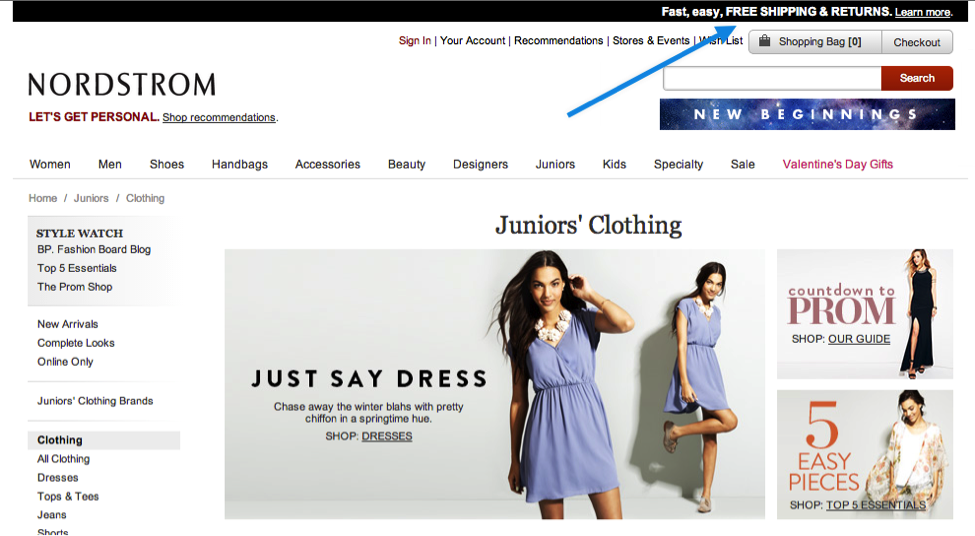
When you are offering freebies, make sure you are as transparent as possible about it! Promote it all over your website, on social media, emails, and any other marketing materials you are distributing to your customers. Let the entire world know!
According to this post from the Baymard Institute, 50% of shopping cart abandonment is related to extra costs related to shipping or other fees. Offering free shipping is the best way you can stop shopping cart abandonment at your store; it may involve marking up your product’s price to do so, but it will certainly help you keep your customers!
Offer Automatic Discounts
Customers may not like being surprised with extra costs added to their cart total, but you can surprise them in a more positive manner. Why not throw in an automatic discount that applies to their total immediately before checkout (with no coupon codes required)?
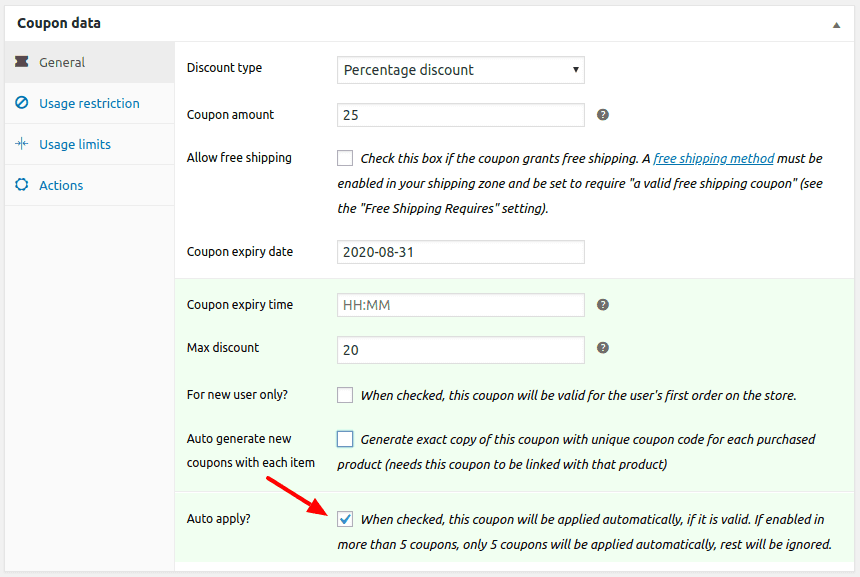
If you are using WooCommerce as your eCommerce platform, we recommend the (paid) WooCommerce Smart Coupons Plugin.
When a customer is ready to check out, you can have a discount applied automatically to the total amount in their shopping cart; using coupon codes can sometimes be troublesome for the customer because they have to remember the codes or write them down.
Giving your customers a discount without any action on their behalf is a sure-fire way to prevent shopping cart abandonment; when customers see they can pay less than what they expected to will definitely make them happy (and turn many into repeat customers).
Prevent shopping cart abandonment by showing customers they can trust your store!
Make sure that your customers know your online store is 100% trustworthy and that their information is safe when it is being handled on your website!
We have mentioned in a past article that an SSL certificate is a major requirement for any website that transmits personal information within (it is also a search engine ranking factor). If you have an online store that is completely setup, but you see this in the address bar of your browser:
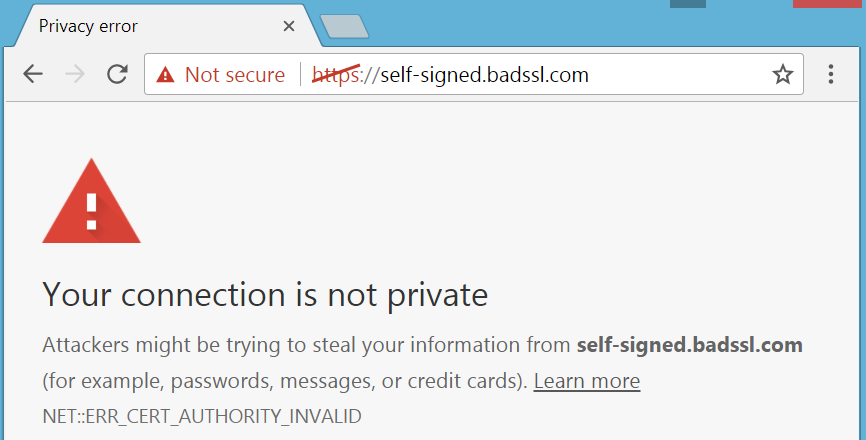
DO NOT conduct business until you see this instead:
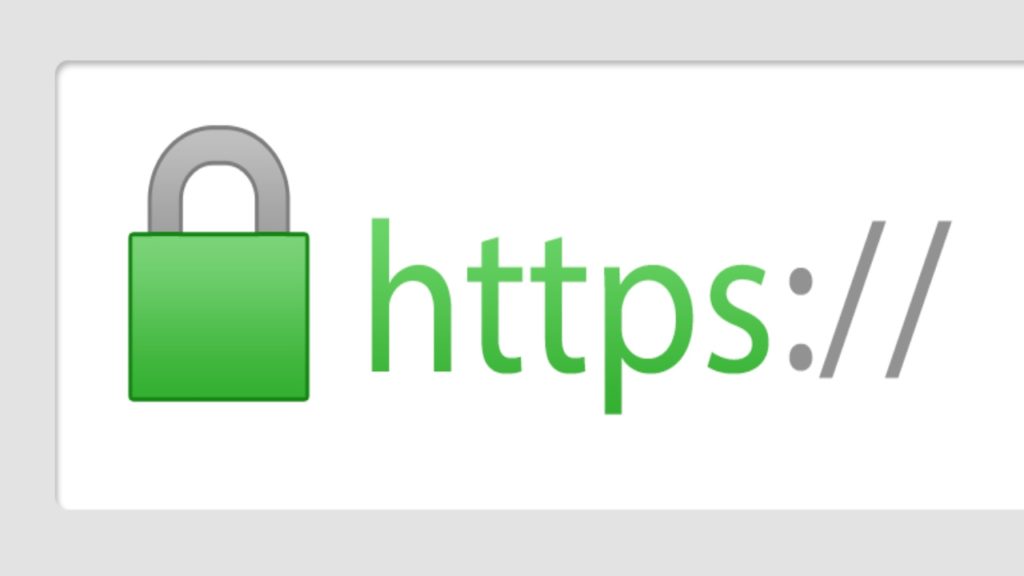
NEVER attempt to collect customer information without an SSL certificate; an SSL certificate ensures that the information that is being collected on your website is transmitted securely. If you do not have an SSL certificate installed on your eCommerce website, temporarily shut it down and contact your hosting company for more assistance on fixing this issue.
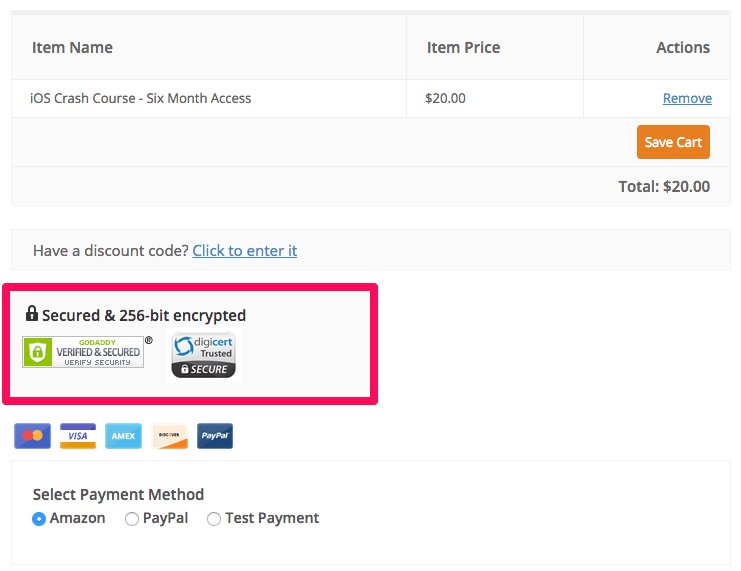
In our last article, we also mentioned that you should display trust badges on your website to remind customers that your website is in fact, secure. Reinforce such trust by placing a badge or notice on the checkout form of your website and place it close to the credit card section of the form.

And of course, make sure that you have your security badges prominent in the footer of your website to continue reminding your customers as they browse through your website!
Keep Reminding Your Customers About the Benefits of Choosing Your Store
Remember, to separate yourself from your competition you must be able to use your competitive edge! Don’t just simply place your products on your website hoping they will sell; tell your audience why they should buy from you! What can you offer that your competitors cannot?
Can your store offer a lower price on one item without a coupon? Compare how much customers can save shopping at your store without coupons against a competitor who only offers savings with coupons.
If you have an email newsletter, don’t just ask people to subscribe to it. Let them know what they are getting if they do!

Take a look at this form from HEB’s website. It says “Sign up for exclusive offers” with a small byline that says “Sign up to receive exclusive email-only savings & updates.” Encourage more subscriptions by letting the public know they can save at your store by receiving exclusive discounts and offers ONLY if they subscribe.
Additionally, continue to remind customers that you have stellar customer service. You can prevent shopping cart abandonment by reminding customers that if anything goes wrong, they can contact you or your customer service department easily.
Make sure that you have a phone number, email address/contact form, or a live chat option that is easy for anyone to find! You should have as many methods of contact as possible and be ready for any issues that may arise.
If you offer 24/7 customer service, make sure that you advertise this heavily across your website, social media, and other marketing materials.
Reminding Long-Gone Customers They Did Not Complete Their Purchase
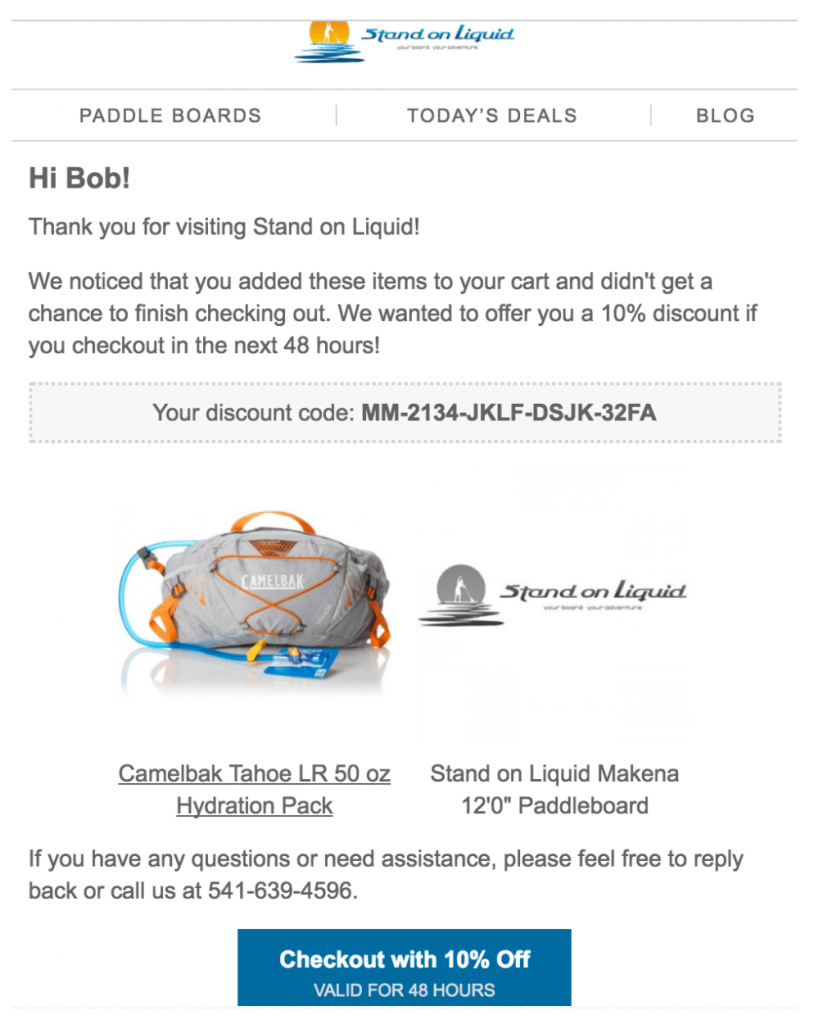
When sending out emails to remind customers that they have not completed their purchases, remember what we said earlier about invoking the Fear of Missing Out, or FOMO.
A simple reminder without any sense of urgency is not going to get your customer to come back and complete their purchase. Instead, send out the reminder but also include a limited time offer to encourage them to complete their purchase at a discount.
Also make sure that you include your customer service information in these emails as well, just in case a customer has questions before they decide to complete their purchase.
As you can see in the example above from Stand on Liquid, their email contains the following important elements of a reminder email:
- A personalized reminder (starts off with “Hi Bob!”)
- The discount code
- The items left behind in the customer’s shopping cart
- The option to reply to the email or call the company for questions
- A huge call-to-action button to checkout immediately (using the coupon code automatically)
Make sure that your reminder emails contain all these elements to make it easier for the customer to complete their purchases and contact your company, if necessary. These emails should be a last remaining effort in preventing shopping cart abandonment at your store and should be scheduled and generated by your eCommerce platform.
Conclusion
We hope that you have enjoyed this guide of quick tips to prevent shopping cart abandonment at your online store. Please let us know if you have any questions or need assistance; CDG is ready to provide all of the services you need to help your eCommerce business grow!
[vc_row][vc_column][vc_btn title=”Improve your website today!” color=”danger” align=”center” i_icon_fontawesome=”fa fa-envelope-open” add_icon=”true” link=”url:https%3A%2F%2Fcreativitydesigngroup.com%2Fcontact-houston-web-design%2F|title:Contact%20Us||”][/vc_column][/vc_row]

