If you use WooCommerce as your eCommerce platform, then we highly recommend that you read this guide. This guide will provide you information some FREE extensions that will make it easier for you to manage your store AND provide a better experience for your customers.
WooCommerce alone does not have everything, so these plugins help make it better!
New Order Notification for WooCommerce
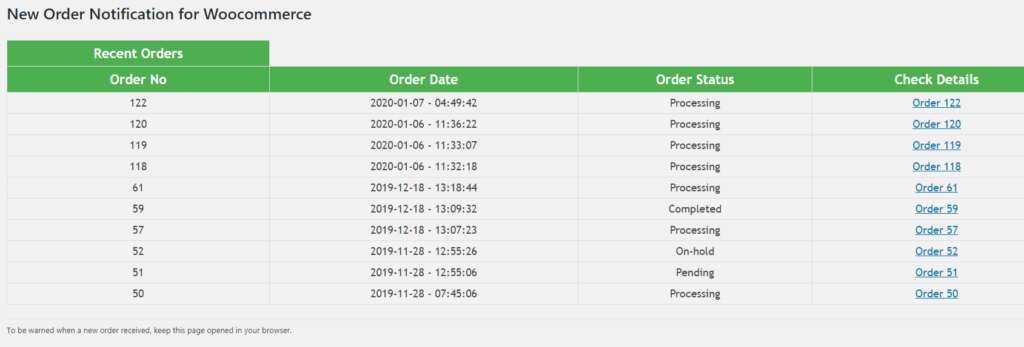
One of the most important things about running a store (online or brick and mortar) is being able to manage orders as they come in. WooCommerce out of the box does not provide a notifications system that alerts you when someone has ordered something (you have to go to the Orders section manually). This plugin destroys that problem and adds a section within your admin panel that lists out all new orders.
Features of this plugin include a separate page listing out new orders, popup notifications, and an alarm sound that plays until the admin has confirmed each new order.
Never forget about new orders ever again with the New Order Notification for WooCommerce plugin!
WooCommerce PDF Invoices & Packing Slips
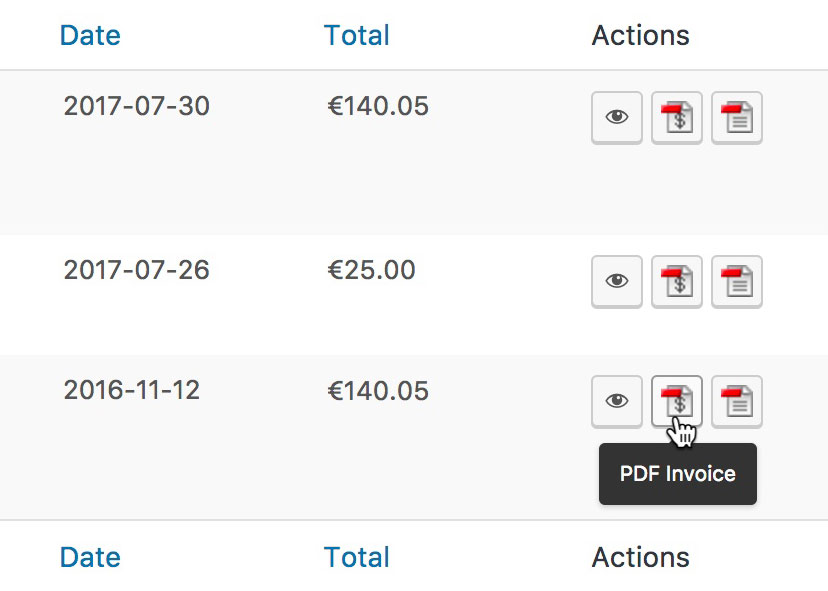
This plugin is a must-have because it eliminates the need for you, the store owner to have to deal with the hassle of creating packing slips by hand using Microsoft Word or a similar program. The plugin automatically generates a slip for each order and all you have to do is print it out.
This plugin also makes things easier for customers who want to be able to save PDF invoices when they place orders. When you have this plugin activated, a PDF invoice is automatically attached to the order confirmation emails your customers receive. All they have to do is download it and print it out!
Packing slips and invoices are completely customizable; all you have to do is upload your store’s logo into them! All invoices and packing slips can be downloaded in PDF format from the order admin page.
Sequential Order Numbers
For organization purposes, do you need the ability to keep your orders organized by number? Look no further, this plugin will keep your orders in such order without any configuration required. Simply install it, activate it, and you are done!
If your store already has several existing orders on it before you install this plugin, the numbering will start with the highest current order number. If your store has no orders at the time of installing this plugin, the first order placed on your store will be order #1.
Thank You Page Customizer for WooCommerce
This plugin allows you to build custom thank you pages that include a message, order information, coupon codes (remember to offer these as an incentive), and links to your store’s social media pages.
Remember to use the thank you page as a tool to show your customers that you care about them! Use this plugin to customize your thank you page to display important contact information (such as customer service numbers and emails), offer custom coupon codes, and encourage your customers to leave a review. Additionally, you can also include links to your store’s social media pages as well (so you can get more followers).
WooCommerce Cart Abandonment Recovery
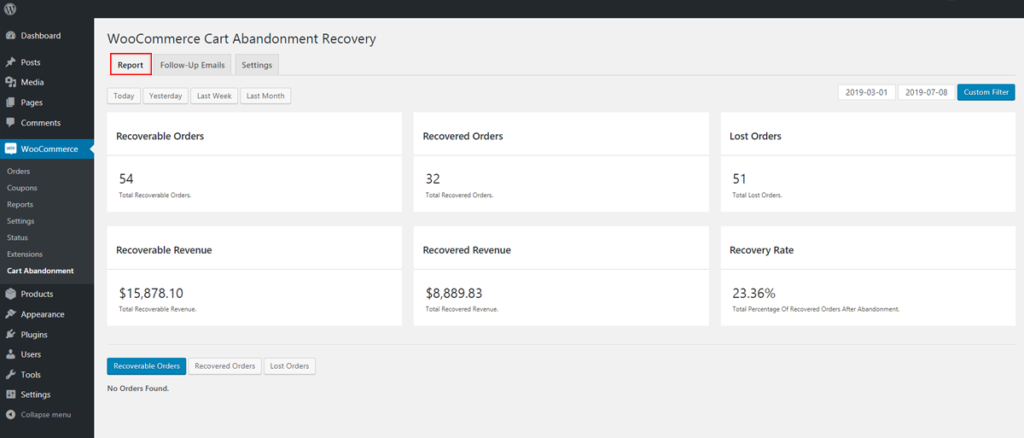
Make sure you read our previous blog post about how to deal with shopping cart abandonment, as this plugin will help you take care of the dilemma we described in that article.
This free plugin captures the emails of customers who are signed into your site, added items to their carts, but did not complete the checkout process within 15 minutes. A series of automated emails are sent out to the users reminding them to complete their purchases with an enticing coupon code.
To make things easier on the customer the checkout links provided in the emails will take the user to a prefilled checkout form, so the customer does not have to fill it all out again!
WooCommerce out of the box does not have any tools to help you fight shopping cart abandonment, so this plugin is a must-have. For a free plugin, it certainly packs the punch of a premium (paid) plugin!
Load More Products
This plugin simply eliminates pagination within your shop page (having numbered pages of items or search results) and allows users to continuously scroll through the shop page rather than jump from page 1 to the next page.
As the customer scrolls through the items of page 1, the items of page 2 appear automatically followed by the items of the next set of pages until all of the items are displayed. This is a great way to make it easier for your customers to browse your store; always remember the less clicking they have to do, the better!
YITH WooCommerce Wishlist
Wishlists are great (and one of the most powerful) ways to increase sales conversions within your online store. Many eCommerce websites such as Amazon, eBay, and Walmart have this ability because it helps customers find products they wish to purchase later quickly and easily!
Using wishlists are like bookmarking your favorite websites in your browser so you can quickly access them when you want to visit them; this method not only helps your customers remember which products they want to buy but can also allow them to share them on social media (which can encourage others to buy these products too, resulting in more sales)!
With the Christmas season quickly approaching, people are going to be building wishlists more than ever! Make sure your site has this ability by using the WooCommerce Wishlist plugin from YITH. It is certainly one plugin every WooCommerce site should be using!
Side Cart
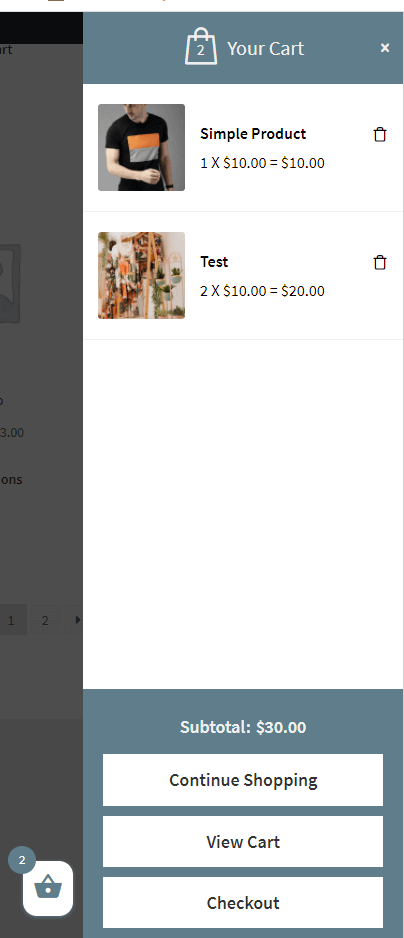
Remember when we said earlier that the fewer clicks a customer has to make, the better it is for them? That rule certainly applies during the checkout process and the WooCommerce Side Cart plugin eliminates the need for customers to browse everywhere trying to find their shopping cart.
This plugin adds a small button to the bottom right-hand corner of your site that opens a popup that slides out displaying the customer’s entire shopping cart. It is fully customizable, and you can choose which pages you want to hide the cart on; by default, the cart button is displayed on every page.
This plugin will also help you reduce shopping cart abandonment by making it easy for the customer to find their cart and checkout easily (remember, a bad user interface where a customer cannot even find the cart will lead to them abandoning their entire purchase).
Conclusion
After reading this quick guide, you should know and understand what important features WooCommerce does not come with right out of the box. More importantly, you should now understand how these plugins can improve your online store by making things easier for both the owner and the customers.
If you need assistance in setting up your online store or are looking to build one, we would love to help you get started. Contact us today for a FREE consultation!
[vc_row][vc_column][vc_btn title=”Improve your website today!” color=”danger” align=”center” i_icon_fontawesome=”fa fa-envelope-open” add_icon=”true” link=”url:https%3A%2F%2Fcreativitydesigngroup.com%2Fcontact-houston-web-design%2F|title:Contact%20Us||”][/vc_column][/vc_row]

