WordPress is an extremely versatile content management system; however, to truly get the best experience out of it (both for the user and for technical reasons) you will need to install certain plugins. This article will cover plugins that your WordPress site absolutely must have; we are going to cover plugins that will help improve your site’s SEO (Search Engine Optimization), user experience, and marketing strategy.
Please also note that all the plugins mentioned in this article are FREE or are the free versions of their paid counterparts!
Plugins that will help your site’s SEO
These plugins will help you ensure that your website’s SEO maintains a good standing with Google and other search engines. You will want to ensure that your WordPress site takes full advantage of these plugins to reduce any problems you may have ranking on such search engines. Remember, if your SEO is a problem then people will not be able to find your site!
Please be aware that this section of the article may get a little technical, so put your thinking caps on!
Webcraftic Clearfy
First, it is important to understand that having a website with a slow loading time can be damaging to your SEO; Google will penalize websites that load too slow upon startup AND impatient visitors will simply click on the back button and never return!
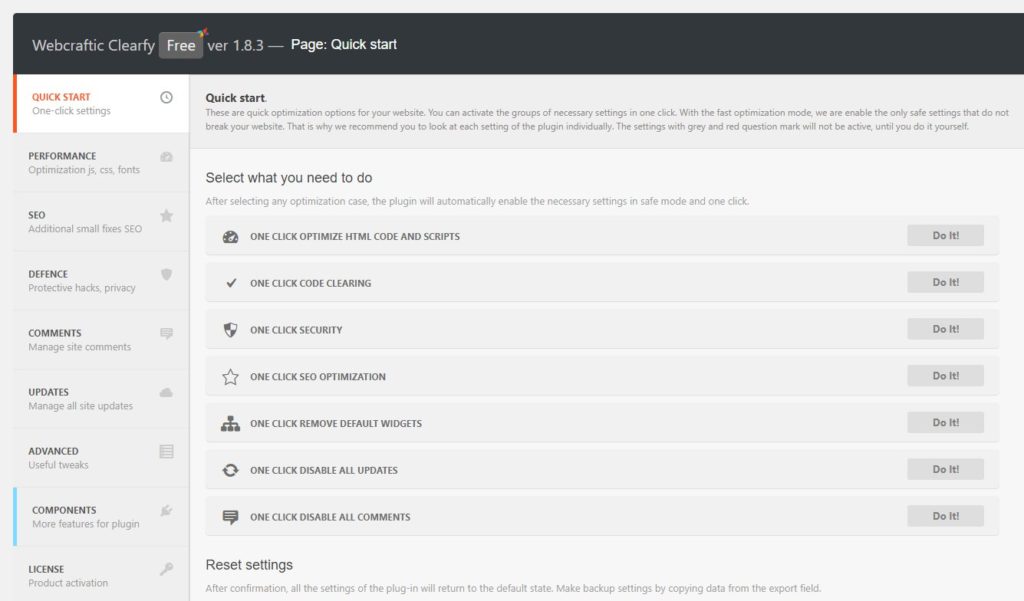
With one click, you simply click on the buttons (pictured above) to disable several unnecessary backend features of WordPress that will increase your website’s loading time. It is extremely safe to turn off these features; they are unnecessary features and lines of code that do not benefit the user in any way (comes with WordPress right out of the box) and can be turned off easily just by clicking on those buttons. No technical knowledge required!
Smush
One thing that can cause your website to load extremely slow is large pictures! We recommend that you only use pictures in your website that have a file size of 1 MB or lower, as the higher this number is the longer it will take for your website to load them when they are requested by the user.
However, it is important to know that the smaller the file size is, the better it is for loading times. Smush allows you to reduce the file sizes of each photo that you upload into your website the moment you upload them!
Not only does the plugin reduce their file sizes, but it also maintains their quality (so no need to worry about them looking pixelated. We are going to cover a plugin that will prevent that problem from happening later in this article). You will also have the option to reduce the file sizes of photos outside of your WordPress media library, such as bundled images included in theme files or other plugins.
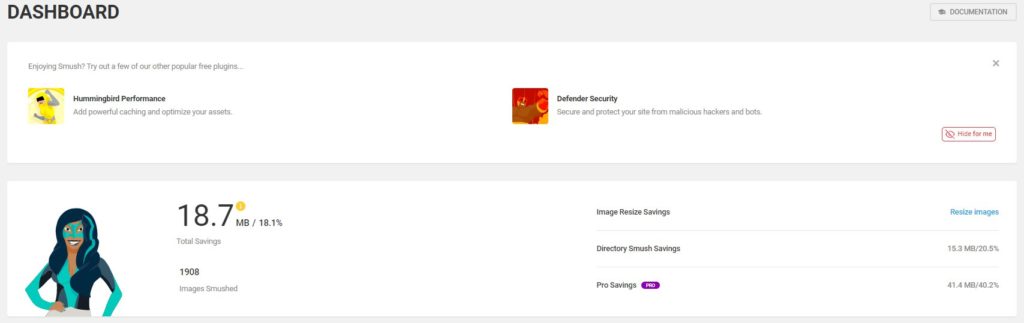
The free version allows you to “bulk smush” (reduce all images on your website with one click) an unlimited number of images for free, but only up to 50 at a time. Once you reach 50 pictures, you have to click the “bulk smush” button again every time it reaches 50 pictures (a repeating process all the way until all image files on your site are “smushed”).
Reducing your photo sizes reduces your website’s loading times, and thus helps your SEO even more. We highly recommend Smush or any of the other image compression plugins for this reason.
404 to 301 – Redirect, Log and Notify 404 Errors
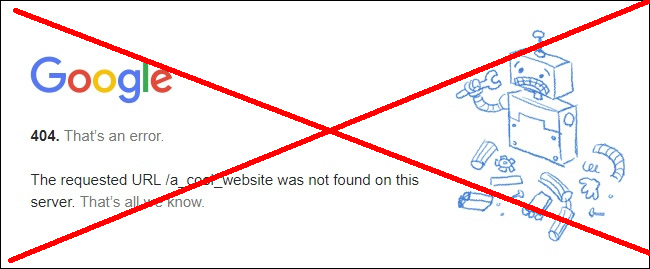
First, we need to tell you what these error codes mean and how they are related to SEO. In simplest terms, a 404 error means that the page or file the user was trying to access does not exist. A 301 error means that such pages or files have been “moved permanently” and redirect the user to the page or file’s new location.
A 301 redirect is considered to be the best one for SEO purposes, as it redirects possible traffic back to a page in your website that still exists; having several 404 errors will just tell Google and other search engines that you don’t have any existing pages to share and will result in SEO penalties.
Let’s say that you have a page that you removed from your website, but many people still have it bookmarked or other pages are still linking back to it. To prevent users who follow links back to this dead page, you can use this plugin to set up a 301 redirect and send these users to an existing page of your choice.
The most common way to redirect users who follow dead links to your site is to the homepage; however, you can use this plugin to send such users to any page of your choice. Your SEO is now safe from facing the penalties of 404 errors. There are many plugins that can take care of this for you, however this one in particular saves error logs that you can use to spot certain problem URLs and take necessary action; the logs can be sent to an email address of your choice alerting you anytime there is a problem related to dead links.
Far Future Expiry
This is one of two plugins we are going to discuss that will help your website with caching. The browser cache is simply where pages you visited recently are stored, and in the forms that you last viewed them. By loading up cached versions of pages in your site, you are reducing the loading times of your site because the browser does not need to request them again from the server.
This plugin allows you to set a certain expiration date for cached files (a long one is recommended) as well as which file types should be cached (CSS, JavaScript, images, etc.). Additionally, you can enable Gzip compression to further reduce the weight of the files being loaded up when someone pulls up your website.
Leverage Browser Caching
Just like with Far Future Expiry, this is another plugin that will help you manage caching on your website. Unlike other caching plugins, this one does not require anything to be set up. You simply install it on to your site, install it, activate it, and then you’re done!
This plugin simply retrieves files downloaded to the browser cache instead of from the web server, reducing load times and of course helping your site’s SEO standing.
WP Remove Query Strings from Static Resources
You may be thinking “what’s a query string?” or “what are static resources?” First, let us explain what static resources are. In websites, there are two types of resources: static and dynamic. Static resources are items that never change (still pictures, paragraphs of text, etc.). Dynamic resources are items within a website that change based on user interaction (login forms, shopping carts, comments, etc.).
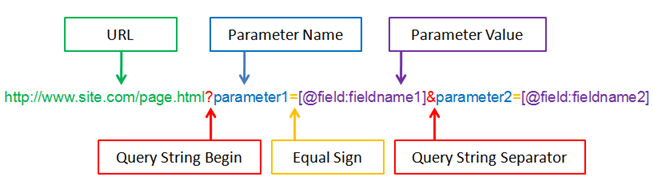
In simple English, a query string is that long part of the URL you see every day that follows a question mark. It looks cryptic and hard to understand; that information comes from an action that was performed within a page in relation to dynamic content.
Sometimes, you may see a website URL that was not generated from dynamic content with a query string on it (usually due to something in the backend of WordPress). On static resources, there is no need to use query strings as this is just extra resources that increase loading times.
There are many plugins out there that can remove these query strings, but the beauty of this one is that all you have to do is install it in your site, activate it and you’re done. The plugin does its job silently in the background; you, the user do not have to do anything to make it work. It just works once it is activated!
HTML Page Sitemap
Sitemaps are crucial to having a good SEO standing because they tell the search engines which pages in your website are available to be indexed (placed in search engine results). While Google mainly looks for XML sitemaps, HTML sitemaps can be just as important and there is no harm in using both on your site.
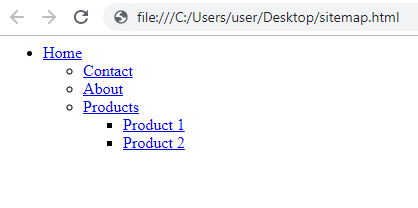
This is what an HTML sitemap page would look like to any user who pulls it up. It’s not very attractive looking, isn’t it?
The best thing about these HTML sitemaps is that they don’t need to be visible to the visitors of your site to work! This plugin allows you to place a shortcode on any page that will automatically generate a sitemap of your site and any pages you have in it; it will update itself automatically as you add more pages.
Simply place the shortcode provided by the plugin on a new page in your site, then do not add any links to this page anywhere on your site if you do not want anyone to see it. Keep in mind though that allowing users to visit your sitemap page will help them should they get lost while browsing your site (especially if your site is large with several nested pages underneath main ones).
That takes care of your HTML sitemap; we will cover an awesome plugin that makes XML sitemaps in just a bit!
WP SEO Structured Data Schema
This is one of the best plugins out there that will add schema markup to your site. What is schema you may be asking?
Schema is vocabulary of tags that you can add to the HTML code of your pages that will help search engines read what content is in your pages; this content is then passed on for usage within in SERPs (Search Engine Result Pages). Further reading on this subject can be found here.
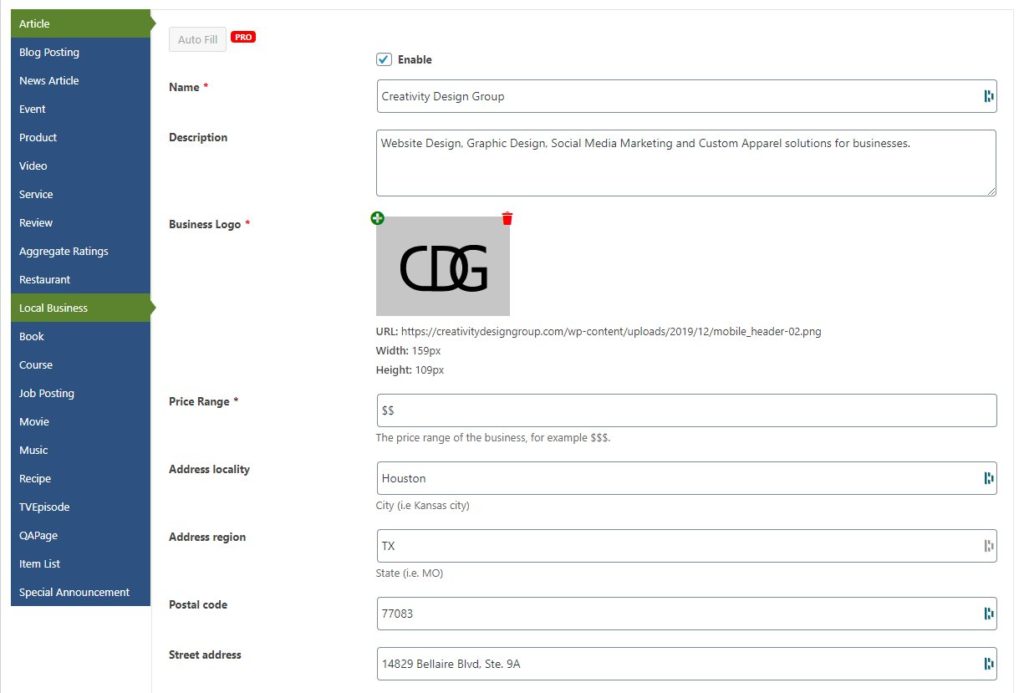
Adding schema usually requires writing additional HTML code; this plugin allows anyone to do it without any coding at all! Take a look at the picture above; the plugin adds this section to the editor of your pages and posts.
See what we mean? Schema allows you to classify your posts by different categories to help tell search engines what each page contains or represents. Instead of writing complex lines of HTML code, you simply fill out these forms and the plugin does the coding for you!
Yoast SEO (One of the most important plugins you will ever use!)
Last but certainly not least, this is one of the most powerful SEO plugins in the WordPress universe. There are many plugins that you can choose from in terms of SEO management, but Yoast SEO is considered the industry standard, and the free version is extremely powerful.
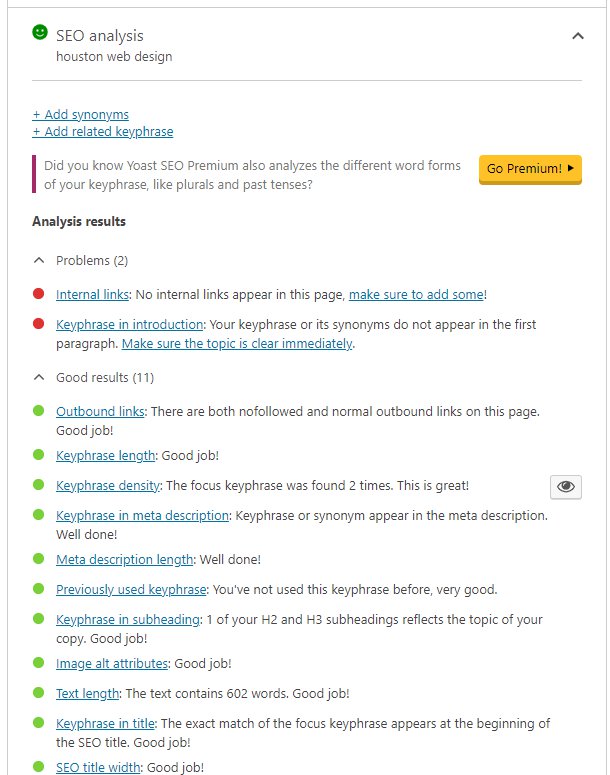
The plugin gives you an overview for each page on what SEO tasks are good and what items need improvement. You can use the plugin to set your title and meta description tags (learn more here) and set focus keywords for each page (which keywords you want certain pages to rank for).
Additionally, the plugin will set up the XML sitemaps we mentioned earlier with just the click of a button.
If you are serious about making sure your pages have good SEO, then you do not want to go without Yoast SEO. Again, there are many plugins out there but Yoast’s is considered industry standard and we cannot stress that enough!
Plugins that improve user-experience
Now we are going to cover some plugins that can help your users use your website easier and improve their overall experience visiting your site. If your visitors struggle to find your website easy to use or free of unnecessary clutter, you can expect them to go somewhere else and never return!
Akismet Anti-Spam
There are many plugins you can choose from to fight spam, but Akismet is the most powerful one you can get. As it is made by the developers of WordPress themselves, Automattic, it was built specifically for the platform.
Akismet does an excellent job of deleting the worst spam your blogs can get, such as spam generated by robots; often, these robots can generate harmful links that can result in users downloading harmful viruses and malware that can harm their computers. You certainly don’t want that to happen with your website, as that would be damaging to your business!
It is a great plugin that every website should have, but please keep in mind that it is not free for commercial use ($5 a month for commercial use and free for non-commercial websites).
Call Now Button
If your goal for your website is to gain more phone calls, then this plugin is for you! Call Now Button does it what its name implies; it adds a call button to your website that can appear universally across the entire website. There are many plugins that can do this, but Call Now Button makes managing this task very simple.
You can customize your button shape and color and link it to any phone number of your choice. It eliminates the need for your visitors to search everywhere on your website trying to find your phone number, which should be a very easy task.

We use this plugin here within our website; to see it in action load our website up on your phone if you are reading this from a computer OR make your browser window smaller and you will see the phone button appear as it does on a mobile device.
If you have apps on your computer that can make outgoing phone calls such as Skype, for example, this button will also be able to dial out to such programs as well.
Make it simple for your visitors to be able to call you and get this plugin for your website; plugins that help your marketing only help you gain more customers (we will cover some marketing plugins in just a bit).
Perfect Images (formerly WP Retina 2x)
You may or may not have known this, but many modern Apple devices such as iPhones, iPads, and iMac computers use Retina technology which has a very high screen resolution; because these Retina screens render graphics at such a high level, it can result in certain graphics and pictures to appear blurry on them (while still appearing normal on non-Retina devices outside of the Apple universe, such as generic monitors, TV screens or people who use Android devices).
This plugin will ensure that every image that you place on your website appears at pixel-perfect quality for devices of Retina users; there are no other plugins out there that can do this. Apple nearly has half of the market share in terms of smartphone users which means that there are a lot of users out there browsing the web using Retina technology daily.
If your website does not render images at pixel-perfect quality specifically for these users, they will see blurred images and graphics which can come off as unprofessional. By using Perfect Images, this problem is eliminated and all you must do is either set the plugin to optimize images upon upload or optimize them in bulk from the plugin’s control panel.
This is technology WordPress should be handling out of the box without the need of a plugin; however, because WordPress does not natively optimize images like this, this plugin is a huge necessity.
Super Socializer
This is another plugin that can help you fight spam, as it requires only human users to register for an account on your website. How? For someone to make an account, they will be required to register using a valid social media account (such as Facebook or LinkedIn).

Another benefit this plugin provides to the end-user is that it reduces their need to remember another username and password. Additionally, it provides a sleek set of social sharing icons on your pages and blog posts that allow users to share your content on their social media pages.
Prevent fake robots from registering on your site and only allow real people to register by setting up this plugin! The free version is very powerful and is a must-have if you are even more serious about keeping your site spam free.
ShiftNav – Responsive Mobile Menu
If you are not satisfied with your theme’s native mobile menu, this plugin is for you. ShiftNav adds a sleek mobile menu to your website with a huge variety of customization options. For example, you can set up a menu button that can appear on the left or right side of the screen (or both if you wish).
Additionally, you can add a separate logo, customize the background and link colors as well which menu items you want to appear on the menus.
This plugin is more of an optional one if your theme already has a good mobile menu; but if you are not satisfied with your theme’s native mobile menu for any reason, this plugin is for you!
Plugins for Marketing
Your website is one of your most important marketing tools. As such, you will want to make sure you have a good set of marketing tools within it to help you convert visitors to customers. These plugins will help you with your marketing strategy within your website to help you keep your visitors’ interest and make long-lasting customers out of them.
Ninja Forms
In addition to being able to get phone calls from your website, you want to make sure that your customers who prefer to email you have a way to do so. Ninja Forms is one of many form plugins that can help you build beautiful contact forms and what makes it different from other plugins is that it does not require any coding to use!
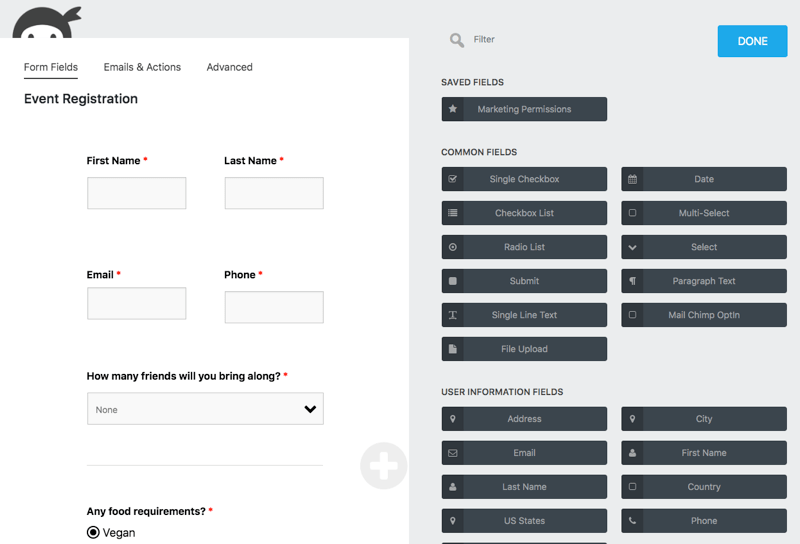
Ninja Forms offers a drag-and-drop form builder with the ability to customize each field for certain types of information (such as phone numbers and addresses, as examples). Additionally, you can set up your forms to send form submissions from your visitors to multiple email addresses.
When you are done making your form, you simply just add the necessary shortcode to the page you want to add it to and you are ready to go!
Popup Maker
You may have been to many websites that have popups advertising specials or asking you if you are interested in downloading a freebie in exchange for subscribing to their newsletters.
Popups are a great way to showcase an important message you want your visitors to get while they are on your site; Popup Maker allows you to build popups that can appear on any page with options customizing how they work (which pages, when they appear, etc.). The plugin even allows you to create popups that appear when someone clicks on something.
Other customization options include size and color options related to the appearance of the popup window such as border, window width/height, and close button color. If you have a message or promotion that you do not want your visitors to miss, this is a must-have plugin for your website.
Keep in mind though, that you should only use popups for desktop users of your website; Google will penalize you if you serve intrusive popups to mobile users as it is considered a hindrance to them (one of Google’s SEO ranking factors is good usability for mobile users).
Master Slider
It is hotly disputed by many web design professionals over whether the use of sliders is beneficial or not on any website. Despite this, we have noticed that sliders are a great way to really get your message out there to people who are browsing your website.

Master Slider allows you to make custom-sized sliders that you can place on any page on your website via shortcode. It is a great plugin to help you add sliders on pages that your theme probably does not provide out of the box; also, if your theme’s slider capability is rather limited then a slider built with this plugin will be able to help you make better ones than the ones provided with your theme.
If you need to make two different sized sliders such as one for desktop and one for mobile users, then this plugin will allow you to do so. If you use a page building plugin such as Elementor, you can place shortcodes for two separate sliders on your page and then set the slider meant for mobile users as hidden for desktop users.
No coding is required, only the copying and pasting of a shortcode; if you have good graphic design skills, you can design sliders that pack a punch and use them to convey the most important messages you want your visitors to get.
Widget for Google Reviews
If you have a good standing on Google with many reviews from satisfied customers to show why you’re awesome, then make sure you get this plugin from your website.
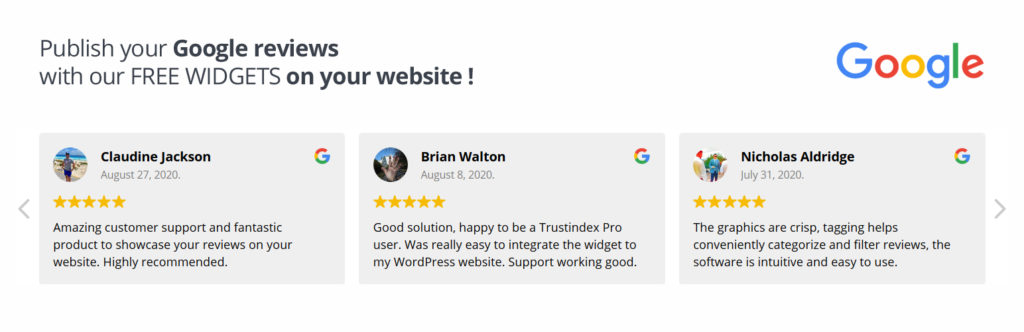
The Widget for Google Reviews plugin allows you to place your Google reviews anywhere on your website with a shortcode; as people leave reviews for you on Google, it will update itself automatically. It’s a great plugin for showcasing testimonials and your customer reviews are your best proof for recommending others to do business with you.
Note: if you would like to see this plugin in action, go to our Home Page and scroll down to the bottom. The reviews you see there are being generated with this plugin!
Floating Social Media Icon
Do you want your visitors to also follow you on social media? Maybe you want people to simply know you have social media profiles for them to follow? If so, this plugin makes it very easy for you to share your social media profiles with your visitors.
After setting up the plugin and providing links to your social media pages, a set of floating icons will appear on each page in your website. The icons will float up and down as you scroll through the pages, ensuring that your visitors never miss them.
Just like how the Call Now Button plugin we mentioned earlier makes it easier for visitors to call you, this plugin also makes it easier for your visitors to find your social media pages in a similar manner without having to look everywhere to find them.
Facebook Messenger Custom Chat
Facebook can be a very powerful tool in helping you gain customers; it can also be helpful when it comes to customer service matters. By offering many different methods of contact to your customers, they will be able to contact you easier through a platform of their choice.
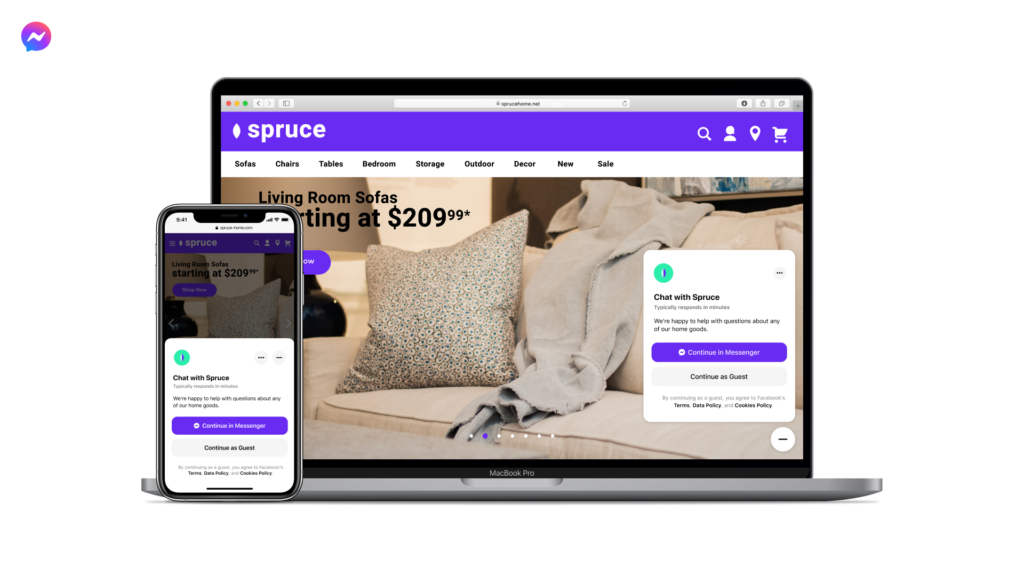
This plugin integrates your Facebook page’s chat/message functions right into your website. If someone sends you a message through this integrated chat, it will then be sent to you via Facebook Messenger. You can eliminate the need to have to separate chats to monitor as well as the need to purchase expensive chat plugins; this plugin makes it easier for you to receive messages from customers who use Facebook without having to do anything extra!
SiteKit by Google
This is an official plugin from Google that allows you to check a variety of insights related to how your site performs on their platform.
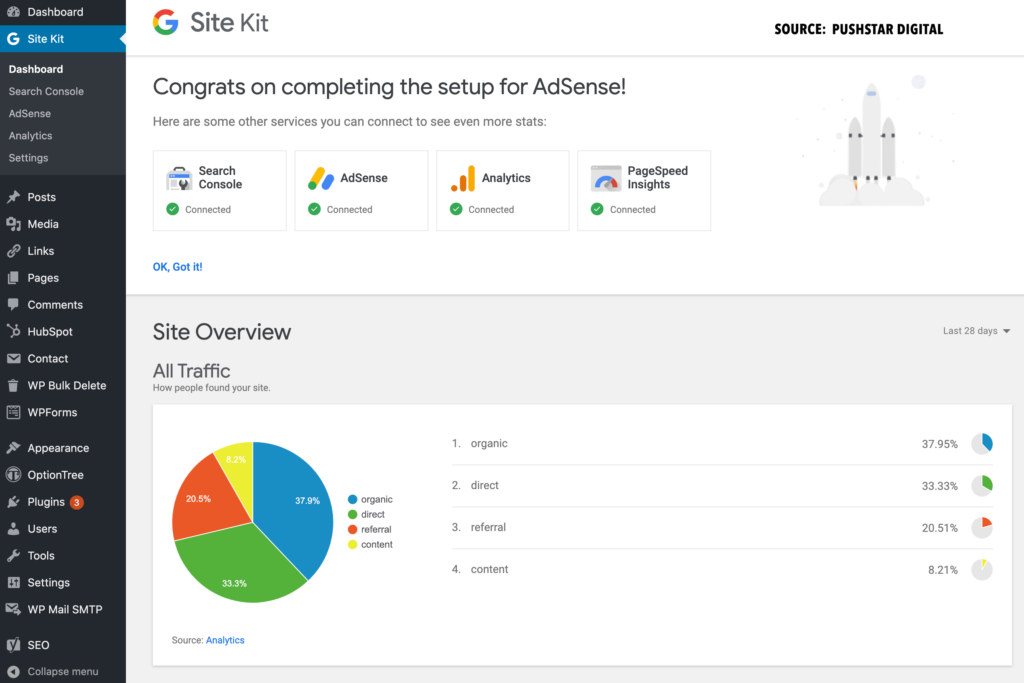
The plugin centralizes everything related to your website and Google in one place. You can check the Search Console, Analytics, AdSense, PageSpeed, and the Tag Manager all from within the dashboard of your WordPress site.
Before this plugin existed, you would have to download many plugins to monitor all these things within WordPress; now that Google has released this plugin, you can now do it all in one place. Because how well your site performs on Google is very important, we highly recommend this plugin to make it easier for you to monitor all related statistics as they pertain to your site.
Conclusion
We hope that you enjoyed this article. We understand that setting up a plugin is not easy sometimes and you may have a lot of questions about how to do it. If you need any assistance at all whilst setting up these plugins or have questions about how to do it, please contact us today!
[vc_row][vc_column][vc_btn title=”Yes! I need help and want my website to bring me more customers!” color=”danger” align=”center” i_icon_fontawesome=”fa fa-envelope-open” add_icon=”true” link=”url:https%3A%2F%2Fcreativitydesigngroup.com%2Fcontact-houston-web-design%2F|title:Contact%20Us||”][/vc_column][/vc_row]
Useful plugins for WooCommerce
Do you have an eCommerce site powered by WooCommerce? Check out this guide of useful WooCommerce extensions that will help you boost sales and manage your store better!

