If you’re just starting out with WordPress, it’s easy to get confused by terms like WordPress.org and self-hosted WordPress. You might think they’re two different things—but they’re not, really. Here’s a clear, simple guide to help you understand what they are, how they work, and how to choose the right option for you.
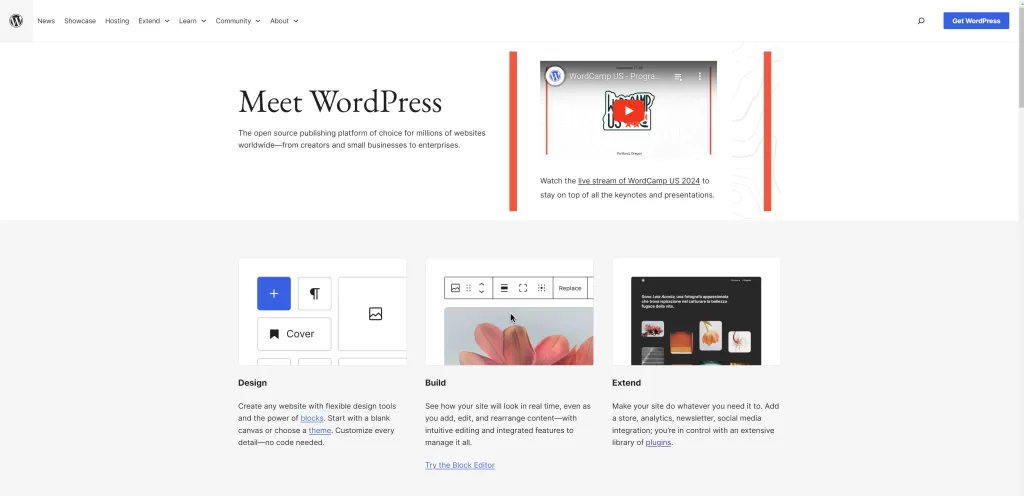
1. What is WordPress.org?
WordPress.org is the website where you can download the free, open-source WordPress software. It’s like going to a shop where you can get a free tool to build your website. This software is used by millions of people and businesses to create websites.
When you hear people say, “I use WordPress,” they usually mean this software. But, it doesn’t do anything on its own. You need to install this software on your own hosting server—that’s where the self-hosted part comes in.
2. What is Self-Hosted WordPress?
When you use self-hosted WordPress, it means you’re hosting your website yourself by buying a hosting plan from a company (like Bluehost, SiteGround, or HostGator). You download the WordPress software from WordPress.org, install it on your hosting account, and manage everything yourself.
In short, self-hosted WordPress = WordPress software from WordPress.org + your own hosting provider.
Key things about self-hosted WordPress:
- Full control: You control every aspect of your site—design, features, data, everything.
- Choose your own host: You need to pick and pay for a hosting provider.
- Flexibility with plugins and themes: You can install any plugin (for extra functionality) or theme (for design) that you like.
- Potential costs: Though the WordPress software is free, you’ll have to pay for hosting, your domain name (website address), and potentially some premium themes or plugins.
- Maintenance: You’re responsible for maintaining your site—this means handling updates, backups, security, and fixes when things go wrong.
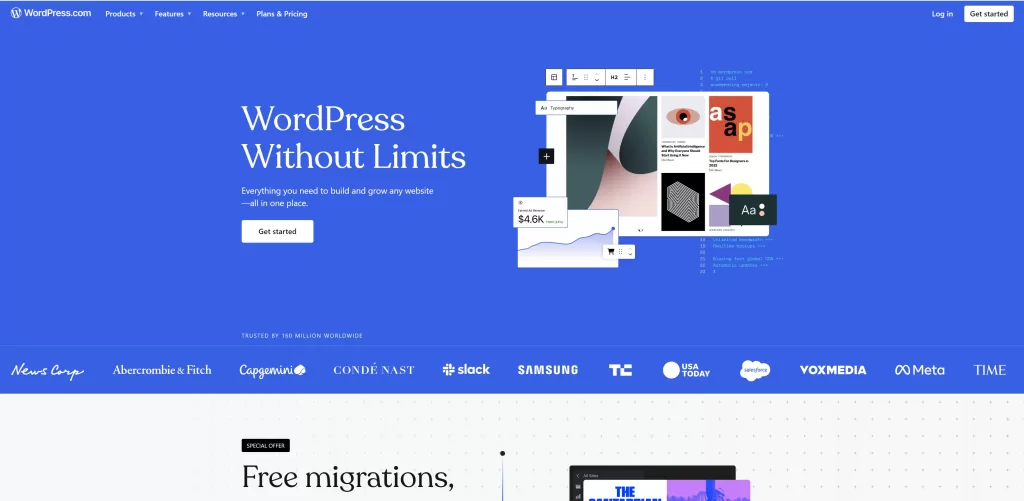
3. Is WordPress.org Different from WordPress.com?
Yes! This is where many people get confused. WordPress.com is a paid service that offers hosting, meaning WordPress.com takes care of everything for you. It’s easier, but less flexible.
With WordPress.com, you don’t need to worry about buying hosting or managing updates. However, you don’t have as much control. You’re limited in terms of themes and plugins unless you pay for higher-tier plans. Think of it as an all-in-one package, where they take care of the techy stuff for you.
WordPress.org gives you the free software to build and control your own website, but you handle all the hosting and maintenance yourself.
4. Pros and Cons of Self-Hosted WordPress
Pros:
- Complete ownership: You own your site and its content.
- Unlimited customization: You can use any theme or plugin (even custom ones).
- Monetization freedom: You can run ads, set up an online store, or use any method to make money from your site.
Cons:
- Technical responsibility: You’re in charge of updates, backups, and security. If your site goes down, it’s up to you (or a developer you hire) to fix it.
- Ongoing costs: While the software is free, you’ll pay for hosting, domain registration, premium themes/plugins, and possibly developer help.
- Learning curve: It might take time to get comfortable with managing your own website, especially if you’re new to web hosting and design.
5. Who Should Use Self-Hosted WordPress?
If you want full control over your website, the ability to customize everything, and don’t mind a little extra responsibility, self-hosted WordPress is a great choice. It’s ideal for:
- Businesses
- Bloggers who want to grow and monetize their site
- eCommerce stores
- Portfolios
- Anyone who wants a professional, flexible website
6. Getting Started with Self-Hosted WordPress
Here’s a basic step-by-step guide to getting started with self-hosted WordPress:
- Pick a hosting provider: Choose a host that’s optimized for WordPress, like Bluehost, SiteGround, or WP Engine.
- Buy a domain name: This is your website’s address, like “mywebsite.com.”
- Install WordPress: Many hosting providers have one-click installation, so you won’t need any technical skills.
- Choose a theme: You can pick a free or premium theme to give your site its look and feel.
- Install plugins: Add extra features, like contact forms, SEO tools, or security enhancements.
- Start creating content: Now you’re ready to add pages, posts, and other content to your website.
Conclusion
To sum it up: WordPress.org gives you the software to create a website, but with self-hosted WordPress, you need to find and pay for hosting to run it. It gives you total control but also requires more responsibility. If you’re serious about your website and want full freedom, self-hosted WordPress is the way to go.
If you want a simpler, more managed solution, you might want to consider WordPress.com—but remember, it comes with some trade-offs in flexibility.
If you are seeking assistance with getting your self-hosted WordPress site going, look no further! Contact CDG today for a FREE consultation!
Disclaimer: Creativity Design Group is an affiliate partner of HostGator. If your purchase anything from HostGator using links in this article, we receive a commission.

