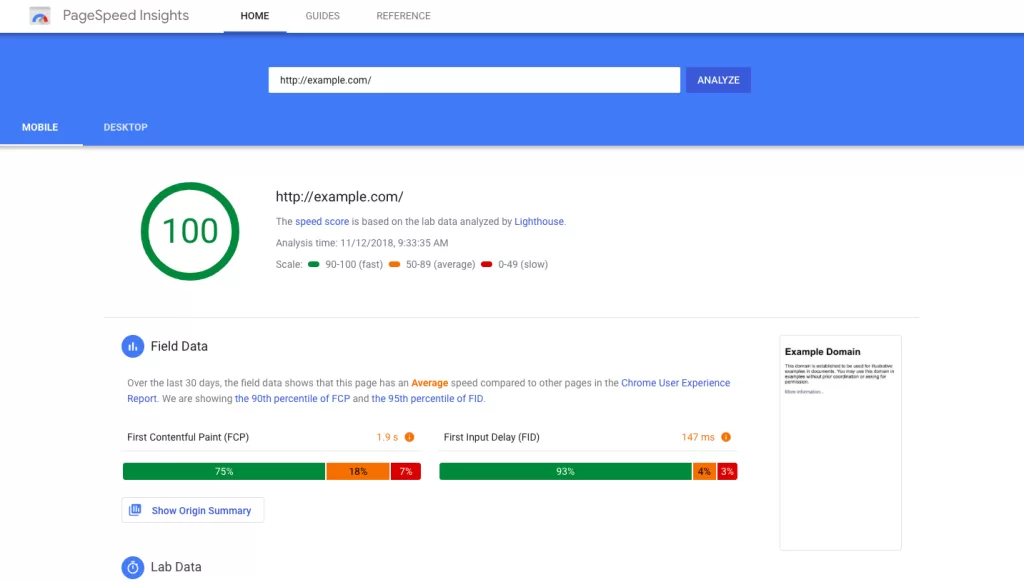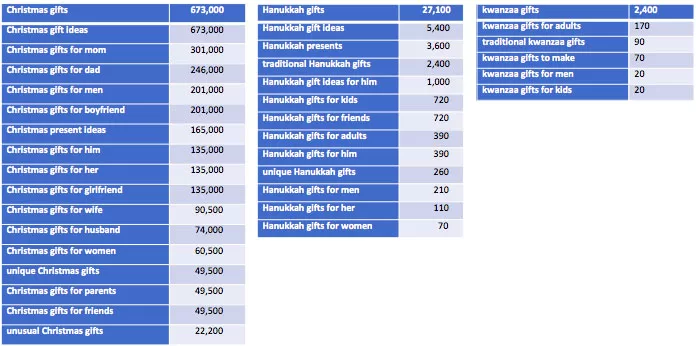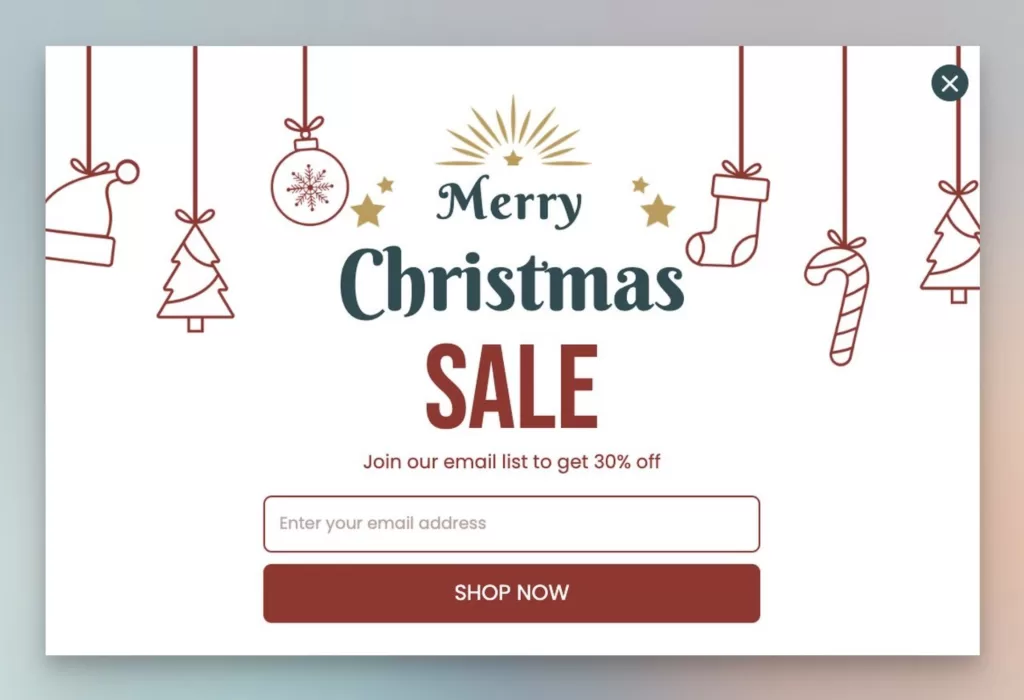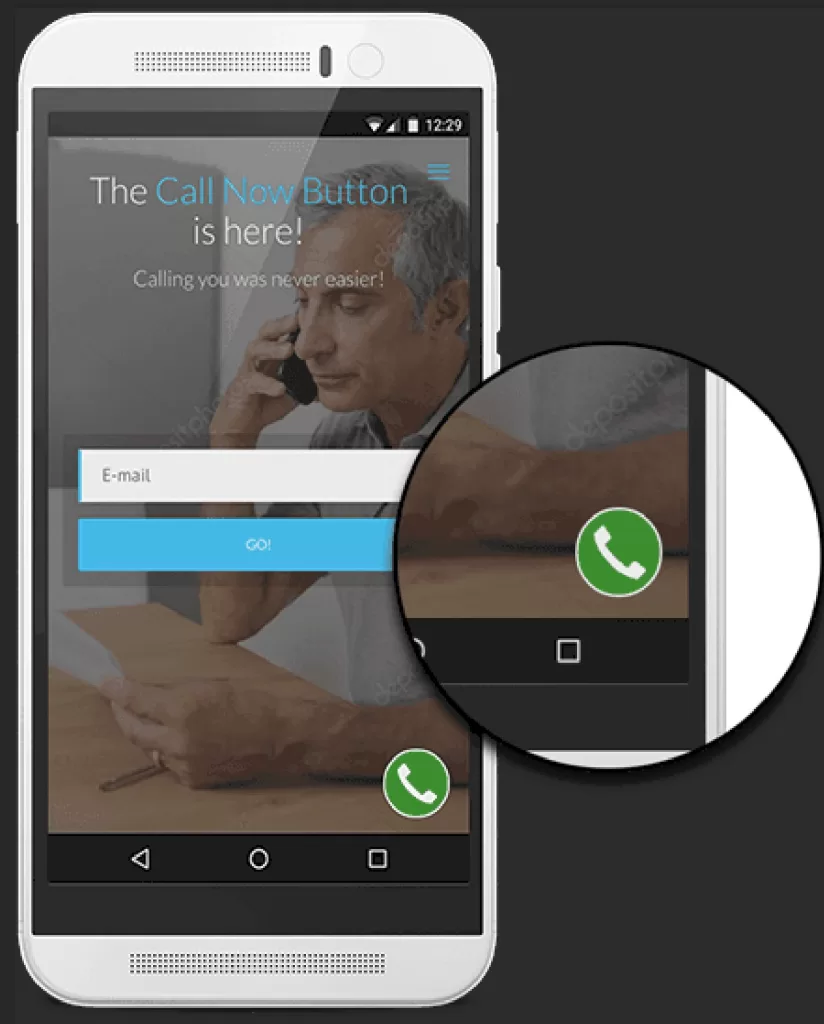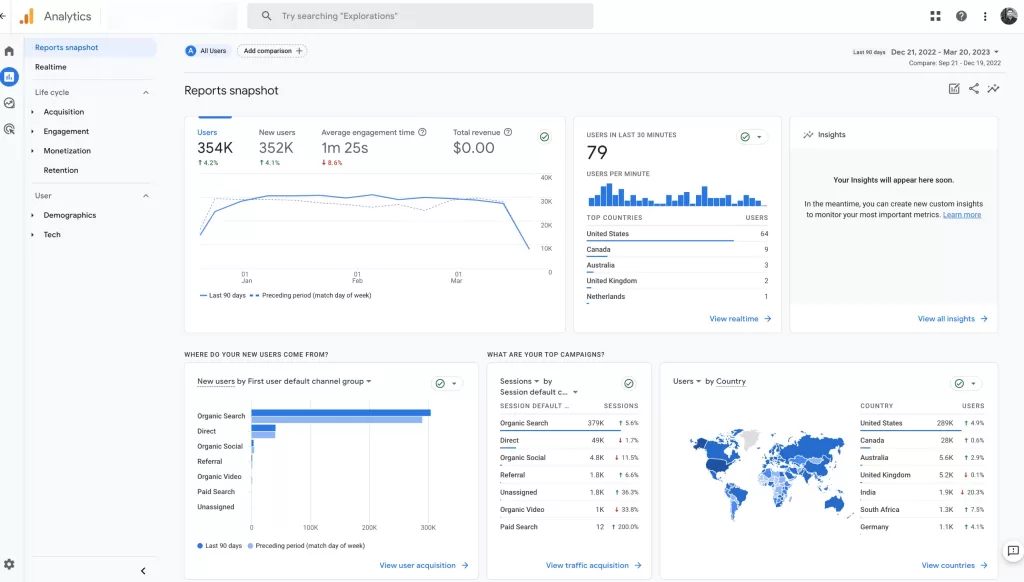The Christmas shopping season is a prime opportunity for small businesses to connect with eager customers and boost sales. But with online competition heating up, ensuring your website is optimized for this busy period is essential. Here are some straightforward, effective website optimization tips to get your site holiday-ready!
Boost Your Site Speed (The Most Important Website Optimization Tip)
Customers expect a fast, smooth browsing experience. Studies show that the majority of visitors will leave a site if it takes more than three seconds to load. To enhance your site speed:
– Compress large images and files.
– Minimize JavaScript and CSS code.
– Consider using a content delivery network (CDN) such as Cloudflare or Fastly to speed up load times.
– Check your website’s speed using tools like Google PageSpeed Insights and make the recommended improvements.
Recommended WordPress plugins that can help with boosting your site’s speed: Smush (image compression), Clearfy (Minifying JavaScript and CSS plus other major website optimization tweaks), Jetpack (includes a free CDN).

Ensure Security and Trustworthiness (The 2nd Most Vital Website Optimization Tip)
Security is especially important during the holiday season, as customers are cautious about sharing their payment information. Make sure your site is secure:
– Enable HTTPS and display security badges on your checkout page. (Check with your hosting provider to see if they offer free SSL certificates).
– Highlight any security or payment protections in place.
– Display customer reviews, testimonials, and return policies to build trust with new visitors.
Recommended WordPress plugins for enforcing security and showcasing trust: Really Simple Security (when you have an SSL certificate installed, it will ensure EVERY URL is served with https), Widget for Google Reviews (showcase reviews left on your company’s Google My Business Profile anywhere on your website).
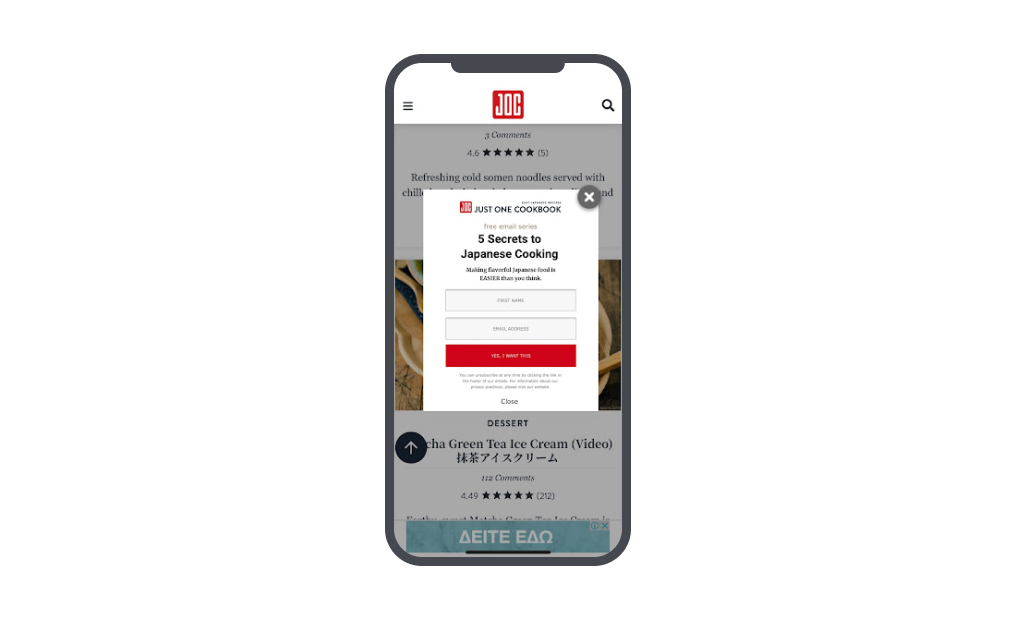
Optimize for Mobile Devices (A No-Brainer Website Optimization Tip. It’s 2024!)
Mobile shopping continues to grow, especially during the holidays. Over 60% of online searches are from mobile devices, so ensure your site is mobile-friendly:
– Use a responsive design that adapts to different screen sizes.
– Make buttons, links, and menus easy to navigate on smaller screens.
– Test your checkout process on mobile to ensure it’s seamless and frustration-free.
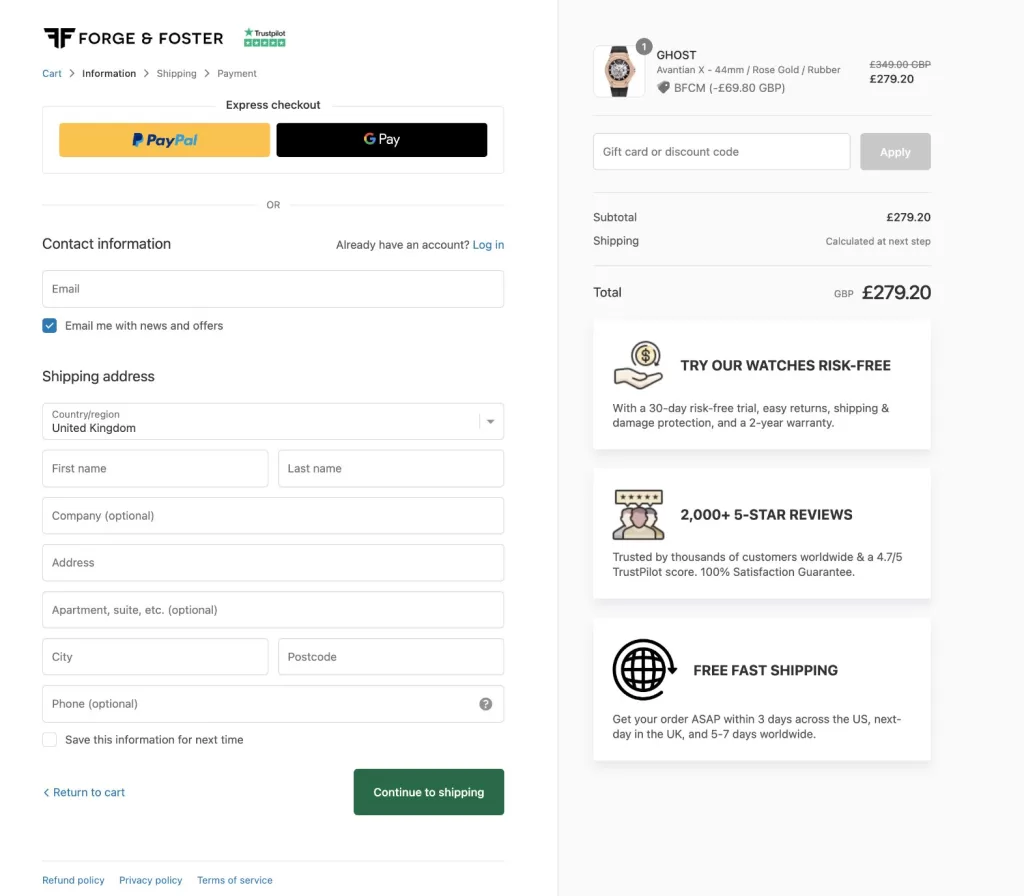
Streamline the Checkout Process
A complicated checkout process is a top reason for cart abandonment. Keep it simple:
– Enable guest checkout to let customers buy without creating an account.
– Reduce the number of steps in your checkout process.
– Offer a variety of payment methods, including credit cards, PayPal, and mobile wallet options.
– Clearly display shipping costs and delivery estimates early in the process.
Recommended plugins for WooCommerce that can enhance the customer’s experience: We wrote an entire article showcasing some plugins that will enhance both the customer and the merchant’s experience. Check it out here.
Leverage SEO for Holiday Searches
To capture more organic traffic, use SEO techniques that target holiday shoppers:
– Add holiday-related keywords like “gift ideas,” “holiday deals,” or “Christmas sale” alongside your product keywords.
– Update your product descriptions and meta tags to reflect the holiday season.
– Create holiday-specific blog posts or guides, such as gift guides, which can attract potential customers looking for ideas.
Add Holiday-Themed Content
Adding a festive touch to your website can attract holiday shoppers:
– Update your homepage with seasonal graphics, banners, or images that showcase your holiday sales.
– Highlight your seasonal products or special offers prominently on your homepage.
– Consider a holiday landing page where customers can easily find deals, best-sellers, and holiday collections.
Strengthen Your Call-to-Action (CTA) Buttons
Your CTA buttons should be clear and compelling:
– Use action-oriented text, such as “Shop Now” or “Grab Holiday Deals.”
– Make the CTA buttons visually stand out on the page with contrasting colors and larger fonts.
Prepare for Increased Traffic
Holiday promotions can bring a surge of traffic. Ensure your site can handle the influx:
– Confirm that your hosting provider can support a spike in visitors.
– Test for potential weak points by running load tests on your website (such as on GTMetrix).
– Have a backup plan in case of downtime, such as a backup hosting provider or an easy way to switch to a “sorry, we’re currently busy” page if needed.
Implement Customer Support Options (Where Website Optimization Meets Offering The Best Customer Service)
Offer real-time support options to help customers during the holiday rush:
– Add a live chat option to your site for instant assistance (as well as a call now button).
– Ensure your contact information is easy to find.
– Consider setting up a holiday FAQ page to address common questions about shipping times, return policies, and order status.
Recommended plugins to improve the customer’s experience in your website: Call Now Button (adds a call button to the bottom of the mobile version of your site. Never have customers search your entire site again just to find the phone number!), WP-Chatbot for Messenger (allow Facebook users to send messages to your business’ Facebook account), SupportCandy (a support ticket management system for WordPress).
Make the Most of Analytics (Extremely Important to help you in your website optimization journey)
Finally, track visitor behavior to understand what’s working and what needs improvement:
– Monitor which products and pages are performing best.
– Use tools like Google Analytics to see where customers are dropping off.
– Set up goals to track conversions, average order value, and cart abandonment rates.
Recommended plugins: Site Kit by Google (Google Analytics management within the WordPress dashboard), Cart Recovery for WordPress (retargets customers who abandoned their carts via email and gives live data on abandoned carts)
With these steps, you’ll be ready to attract, engage, and convert more holiday shoppers this season. Making a few strategic optimizations can help your small business stand out and capture the increased demand, turning the holiday season into a successful end to your year.
Do you need assistance performing any of these tasks? Do you want to make sure that you are ready for the busy Christmas shopping season? Contact us today for a FREE consultation!