Black Friday is one of the most anticipated shopping events of the year, and for online store owners using WooCommerce, it represents a tremendous opportunity to boost sales. Whether you’ve been preparing for months or are just now realizing it’s crunch time, a few strategic optimization tweaks can make a world of difference in your store’s performance.
From ensuring your site can handle the traffic surge to creating a seamless shopping experience, there’s a lot you can do, even at the last minute, to set your WooCommerce store up for success. Let’s dive into a detailed guide full of WooCommerce optimization tips to help you make the most out of this Black Friday.
 Prioritize Site Speed and Performance (This is not only a WooCommerce optimization tip but one for all platforms!)
Prioritize Site Speed and Performance (This is not only a WooCommerce optimization tip but one for all platforms!)
A fast-loading website isn’t just nice to have—it’s a must-have. Studies show that even a one-second delay can significantly impact your conversion rates. Black Friday shoppers, often browsing deals in haste, are unlikely to wait for a slow site to load. Here’s how to ensure your store is lightning-fast:
– Use a Content Delivery Network (CDN): A CDN stores your site’s data in multiple locations worldwide, ensuring faster load times for customers regardless of where they are. Popular options include Cloudflare and StackPath.
– Compress Images: High-resolution images can bog down your site. Use tools like Smush, ShortPixel, or Imagify to reduce image file sizes without compromising quality.
– Enable Caching: A caching plugin like WP Rocket, W3 Total Cache, or LiteSpeed Cache can store static versions of your site, reducing server load and speeding up page delivery for repeat visitors.
– Minimize Plugins: Too many plugins can slow your site. Deactivate or remove unnecessary ones, especially those that aren’t essential for Black Friday.
– Upgrade Hosting Temporarily: If you anticipate a significant traffic surge, consider upgrading to a more robust hosting plan or switching to a WooCommerce-optimized hosting provider like SiteGround or Kinsta.
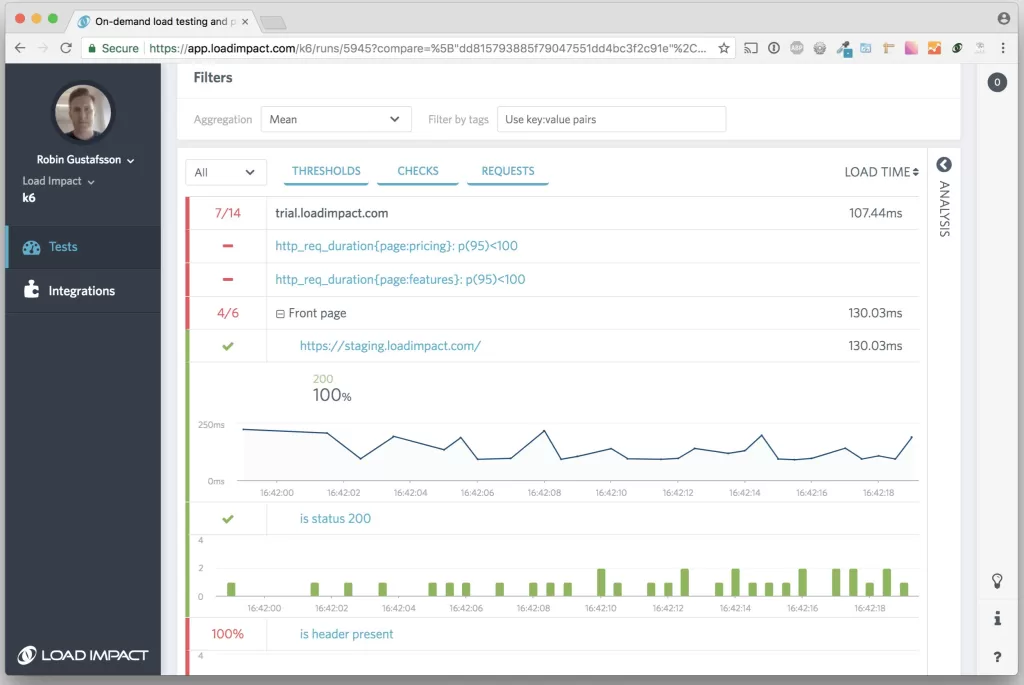
Stress-Test Your Website for High Traffic (This is both a general WordPress & WooCommerce Optimization tip!)
Imagine your site crashing in the middle of a Black Friday rush—disaster! Prevent this by conducting a stress test to see how well your site handles heavy traffic.
– Simulate Traffic Loads: Use tools like LoadImpact or k6 to replicate a high-traffic environment. These tools can help identify bottlenecks and performance issues.
– Work with Your Hosting Provider: Many hosting providers offer insights or tools to help you prepare for traffic spikes. Reach out to ensure your hosting plan can accommodate the expected surge.
– Enable Scalability Features: If your hosting provider offers features like auto-scaling, make sure they’re activated to handle unexpected traffic increases.
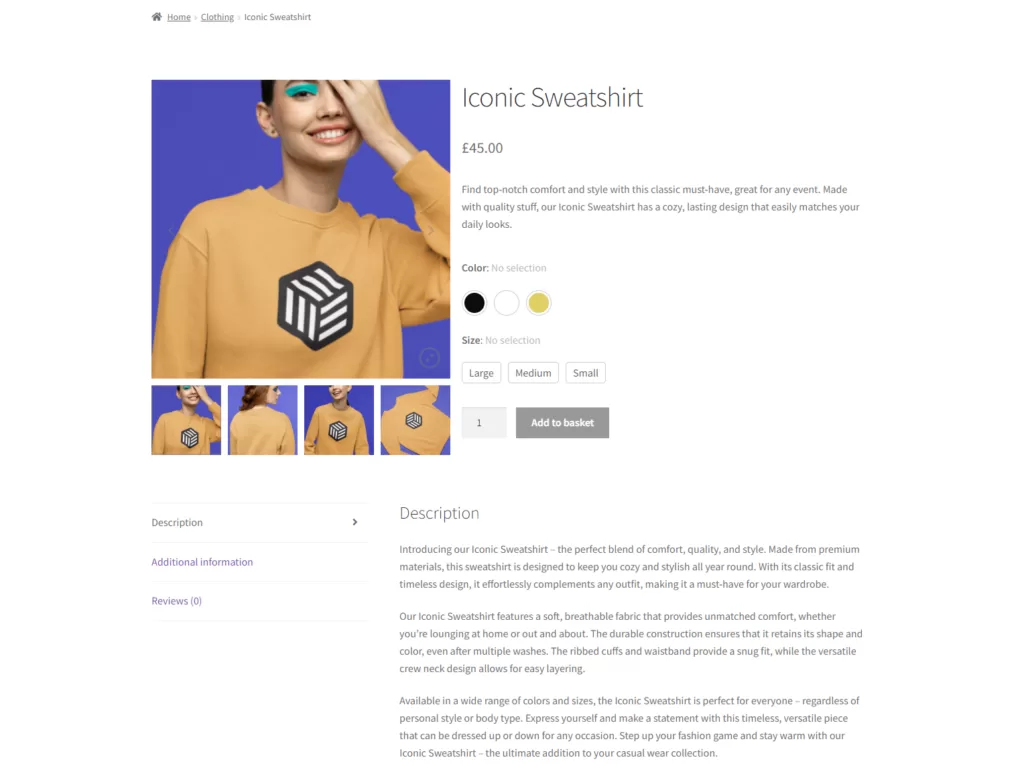
Polish Your Product Pages
Product pages are the heart of your WooCommerce store. On Black Friday, shoppers may decide within seconds whether to buy a product or move on. Ensure these pages are optimized for conversions:
– High-Quality Images: Use multiple angles, zoom options, and videos if possible. Black Friday shoppers expect visually engaging content.
– Compelling Descriptions: Focus on the benefits of your products, not just the features. Highlight how the product solves a problem or adds value to the customer’s life. (Consider using ChatGPT to help you write some great descriptions that customers can’t say no to!).
– SEO Optimization: Ensure product titles, descriptions, and image alt tags are keyword-rich and optimized for search engines.
– Highlight Black Friday Deals: Clearly display discounts and promotions on product pages. Use striking visuals or labels like “Black Friday Special” to catch attention.
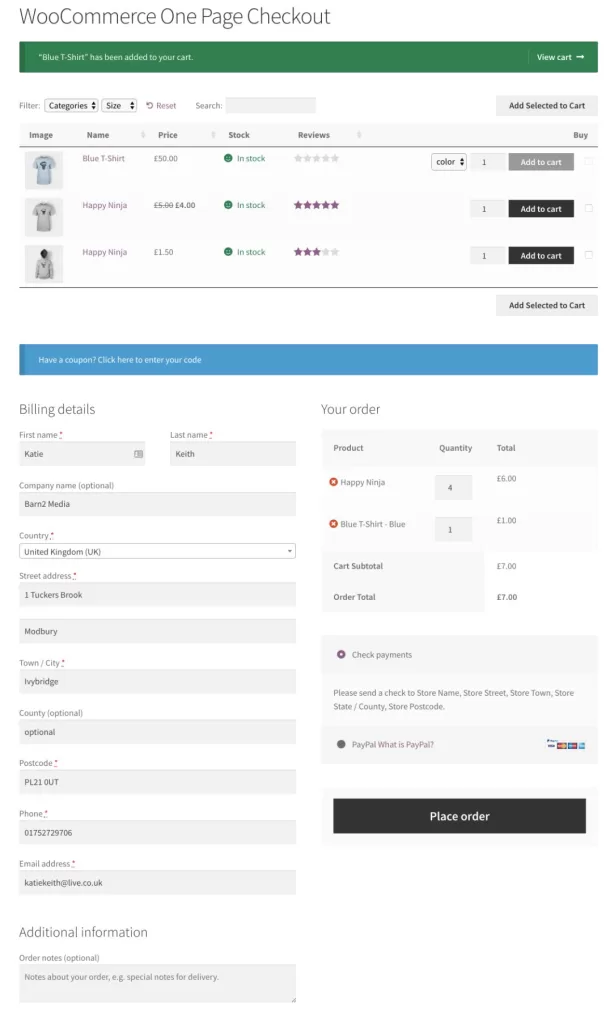
Simplify the Checkout Process (not just a WooCommerce optimization tip but one for any platform!)
Cart abandonment is a common issue, especially during high-stakes shopping events like Black Friday. A streamlined checkout process can help mitigate this:
– Enable Guest Checkout: Don’t force customers to create an account; allow them to check out as guests.
– Offer Multiple Payment Options: Ensure your store supports popular payment methods like PayPal, Stripe, Apple Pay, Google Pay, and Klarna.
– Use a One-Page Checkout: Plugins like WooCommerce One Page Checkout reduce the number of steps in the purchasing process, making it faster and easier for customers to complete their orders.
– Test the Checkout Flow: Walk through the checkout process yourself to identify any friction points. Ensure everything works seamlessly on both desktop and mobile.
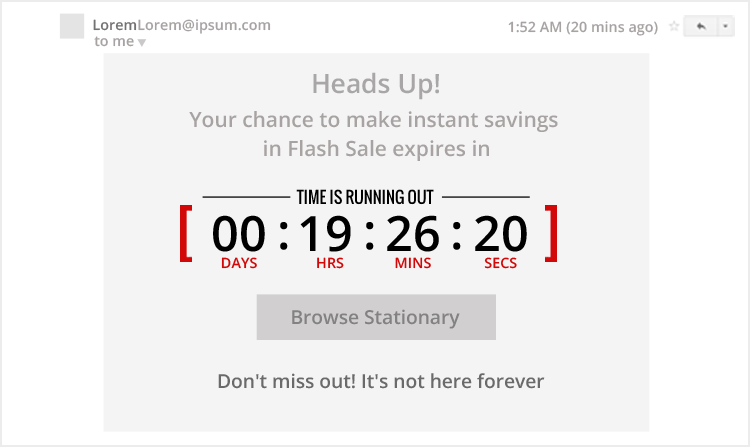
Create a Sense of Urgency (Instilling the Fear of Missing Out)
Urgency is a proven psychological trigger that drives conversions. Black Friday is the perfect time to leverage it:
– Countdown Timers: Display timers on your homepage, product pages, and cart pages to create a sense of urgency. Tools like Countdown Timer Ultimate can help.
– Stock Alerts: Use plugins to show notifications like “Only 5 left in stock!” to encourage immediate purchases.
– Flash Sales: Offer time-limited discounts throughout the day to keep customers coming back for more.

Supercharge Your Email Marketing Campaigns
Email marketing is a powerful tool for driving traffic to your WooCommerce store. In the days leading up to Black Friday, your email campaigns should be firing on all cylinders:
– Segment Your Audience: Group customers by behavior, purchase history, or preferences to send personalized offers.
– Highlight Your Best Deals: Use attention-grabbing subject lines and clear calls-to-action (CTAs) to drive clicks.
– Automate Follow-Ups: Set up automated emails for cart abandonment, browse abandonment, and post-purchase thank-you messages. Tools like Mailchimp or Klaviyo integrate seamlessly with WooCommerce.
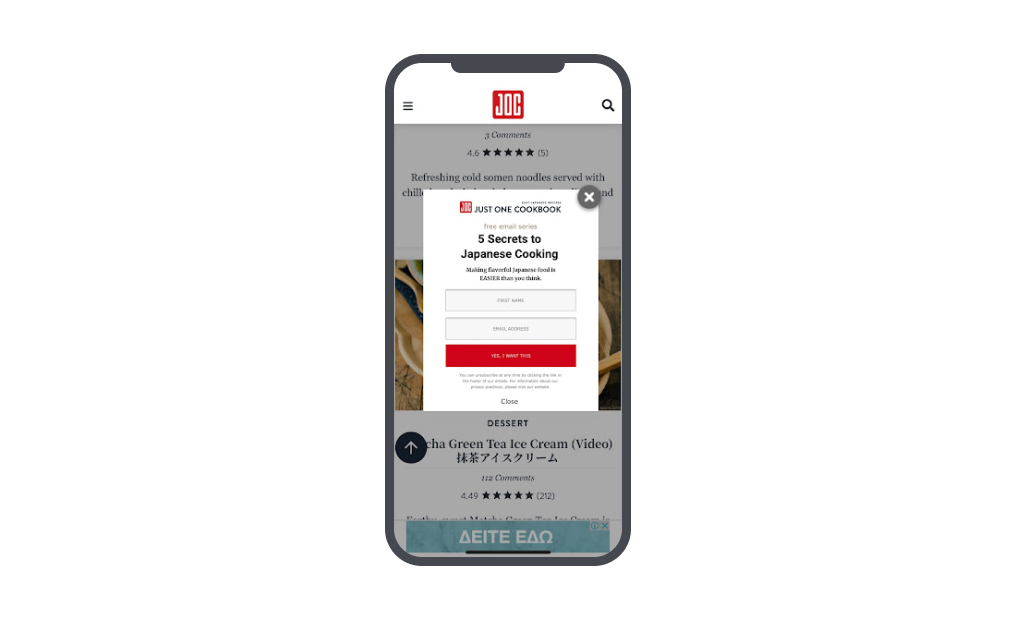
Optimize for Mobile Shoppers
Mobile shopping is on the rise, and a significant portion of your Black Friday traffic will come from mobile devices. Ensure your site is fully optimized for mobile:
– Responsive Design: Your WooCommerce theme should automatically adjust to different screen sizes. Test your site on various devices to confirm this.
– Simplified Navigation: Make it easy for mobile users to find products and navigate through categories.
– Mobile-Friendly Checkout: Ensure payment gateways and checkout fields are easy to use on smaller screens.
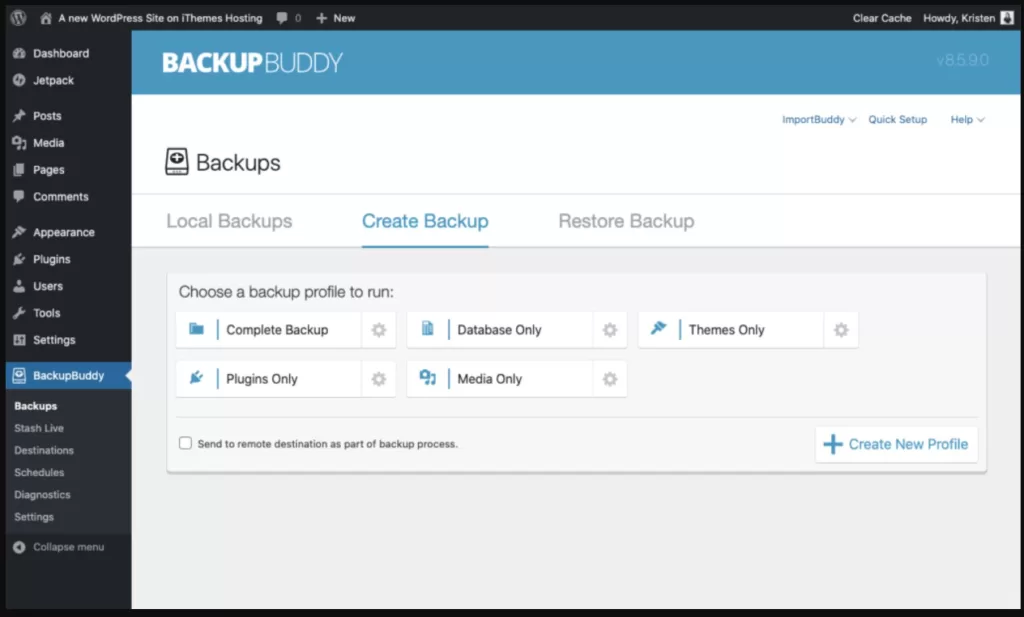
Secure Your Website with a Backup
Murphy’s Law dictates that anything that can go wrong will go wrong—especially on Black Friday. Protect yourself by creating a complete backup of your site:
– Use Backup Plugins: Tools like UpdraftPlus, BackupBuddy, or Jetpack make it easy to back up your WooCommerce store. Also, check to see if you website hosting plan includes regular backups.
– Test Restore Capabilities: Ensure you know how to restore your site from the backup in case of an emergency.
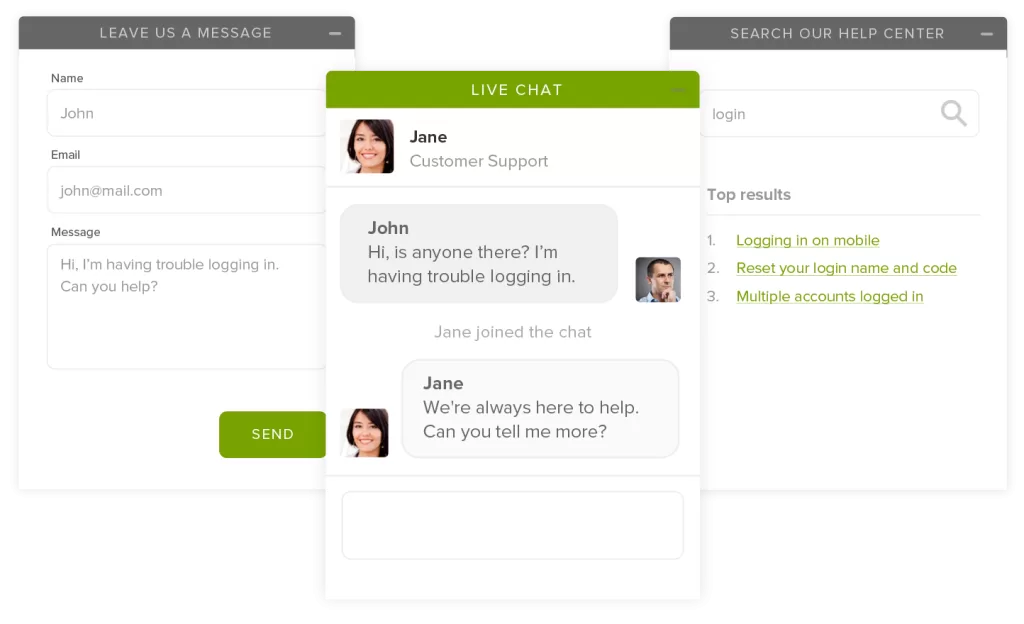
Enable Live Chat Support
Many shoppers have questions before they buy, and waiting for an email response isn’t ideal on a day like Black Friday. Live chat can bridge the gap:
– Install a Chat Plugin: Tidio, LiveChat, or ChatBot are great options for adding live chat functionality to your WooCommerce store.
– Provide Quick Responses: If staffing live chat isn’t feasible, set up automated responses to handle common questions.

Maximize Social Media Engagement
Social media is a fantastic platform to amplify your Black Friday deals and drive traffic to your store. Make sure you’re leveraging it effectively:
– Run Paid Ads: Target your audience with Facebook, Instagram, and Google Ads to promote your best offers.
– Create Buzz: Post teaser content, countdowns, and behind-the-scenes looks at your Black Friday preparations.
– Encourage Sharing: Incentivize customers to share their purchases on social media with branded hashtags or contests.
Final Preparations
As Black Friday approaches, these optimization tweaks will help your WooCommerce store stand out and perform at its best. While last-minute adjustments can be stressful, focusing on the areas above will ensure your store is prepared to handle the rush and convert visitors into loyal customers.
With your store optimized for speed, usability, and conversions, you’re ready to make this Black Friday your most successful yet. We wish you the best and may the sales be ever in your favor! 🎉
Need assistance performing any of these tasks? Contact us today.


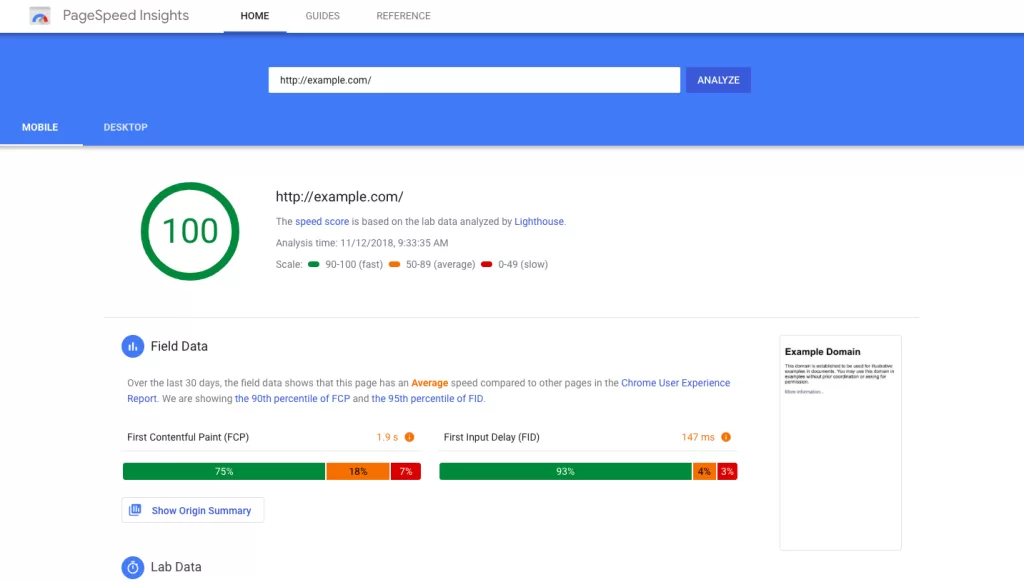 Prioritize Site Speed and Performance (This is not only a WooCommerce optimization tip but one for all platforms!)
Prioritize Site Speed and Performance (This is not only a WooCommerce optimization tip but one for all platforms!)